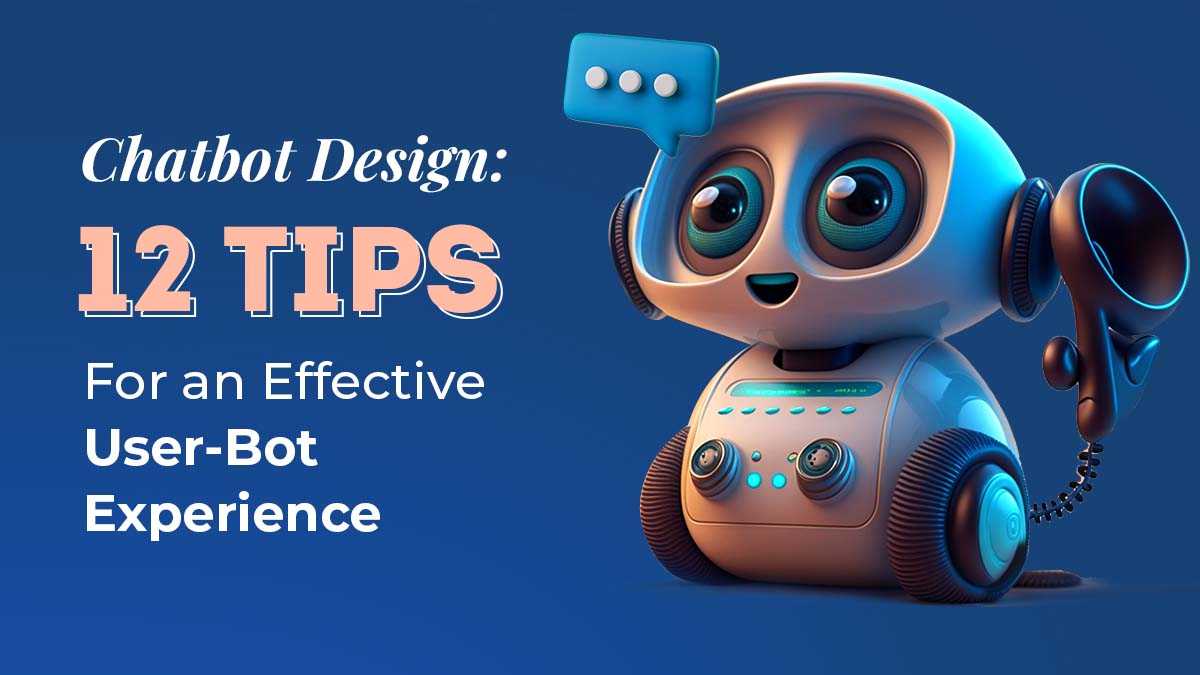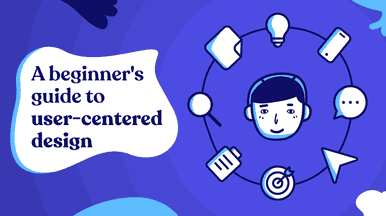Why is chatbot design gaining importance?
Chatbots are powerful tools for businesses and individuals alike. They can assist customers with tasks, from purchasing goods, making restaurant reservations, providing customer support, and much more.
Chatbots can be used as virtual assistants that offer personalized recommendations to users based on their preferences and needs. They can also be programmed to automate simple tasks such as scheduling appointments, checking weather forecasts, providing product information, or giving directions. They are a crucial component in the customer journey.
In short, Their prominence is increasing day by day!
Microsoft Corp. is making a big move to stay competitive in the search engine industry. The tech giant is adding OpenAI’s ChatGPT chatbot to its Bing search engine to draw users away from rival Google. Also, this latest integration will turn the chatbot world upside down.
This new chatbot feature will be able to provide more conversational and contextual replies to user queries, offering better-quality answers beyond links. Microsoft hopes this will help it gain an edge among search engine users, giving them access to superior results when using Bing compared with those using Google.
As chatbots become increasingly commonplace in businesses and organizations, the need for refined and compelling designs is more important than ever.
To create an engaging user experience, it’s essential to focus on creating a streamlined interface and ensuring reliable performance. So from the technology used to the UX writing, everything has to be made with the end user in mind.
In this blog post, we look at some crucial tips that will help you through the process of designing a convenient user-bot experience. You can quickly build or update your automated bots with our experts’ applicable recommendations.
So let’s get started!
What are chatbots?
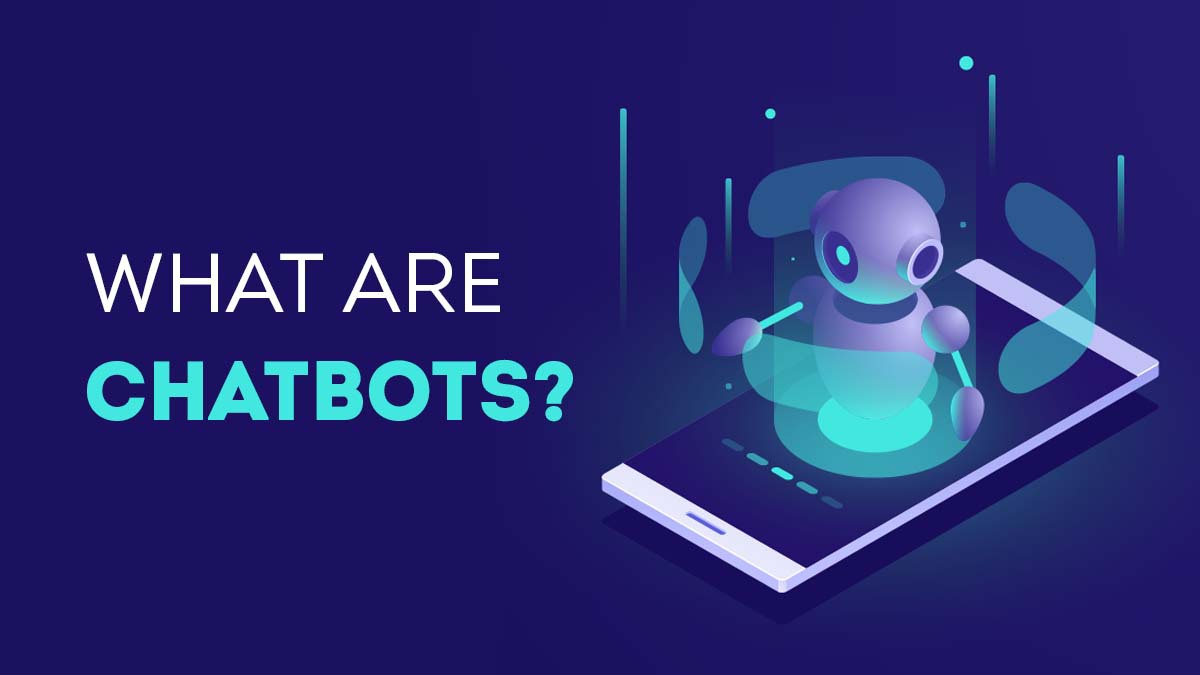
Chatbots, or chat robots, are computer programs designed to simulate human conversations. They interact with users through instant messaging, providing a fast and efficient way for customers to access basic information about your products or services. By automating the conversation process, chatbots can save businesses time and money while delivering a more personal customer experience.
Chatbot technology has been around since the 1960s, and chatbots have come a long way. From Conversational ELIZA, the first chatbot created by MIT professor Joseph Weizenbaum, to modern chatbots taking on a more professional role as digital assistants for businesses, chatbot technology is evolving rapidly.
An example of the most advanced chatbot would be The Tidio chatbot, equivalent to adding a free, superhuman customer service representative who works 24/7. In addition, they generate leads and gather contact information, recover abandoned shopping carts, automate marketing campaigns, and increase website user engagement.
The plugin has over 90,000 installations, making it the most popular WordPress chatbot in the world.
Another example would be Meena. Google created the revolutionary conversational AI chatbot, Meena. They claim it is the most sophisticated conversational agent to date. Its neural AI model was trained on 341 GB of text in the public domain. The model attempts to generate context-appropriate sentences that are both highly specific and logical. Meena is capable of following significantly more conversational nuances than other examples of chatbots.
6 Types of Chatbots You Need to Know
Button Based
The most basic chatbot gets things done by selecting options from a menu or pressing buttons. Pre-programmed alternatives and replies mean no grasp of natural language or complex algorithms is necessary.
The user interacts with the system only by selecting a button or menu item and then waiting for the predetermined answer. A bot of this sort is convenient for routine activities like making online restaurant reservations or purchasing plane tickets.
Language-Based
A linguistic-based (rule-based) chatbot must be taught a set of rules and instructions to understand the human conversation.
Such a bot use AI methods like natural language processing (NLP), semantic analysis, and NLU (natural language understanding) framework to interpret queries and provide appropriate responses. One benefit of this style is that it makes consumers feel like they’re conversing with a human being rather than a robot.
Keyword-Based
A chatbot based on keyword recognition is a more sophisticated take on the traditional rule-based approach. It analyses the user’s input with NLP methods, including keyword extraction, sentiment analysis, and text classification, to identify relevant terms and provide predefined responses. Though this type’s solutions are more exact than those of their rule-based cousin, they are more challenging to create.
Machine Learning
Machine learning chatbot uses deep learning algorithms that can learn from interactions over time to provide tailored discussions with users.
This kind of bot learns from prior interactions and makes predictions by modifying its replies based on user feedback following each conversational cycle. While it may take longer for them to attain peak performance, the adaptive nature of these robots makes them highly potent in the right hands.
Hybrid Model
The hybrid model integrates features of the models listed above into a single interactive agent, making it more reliable than any single type due to its more extensive knowledge base and improved ability to analyze large volumes of data quickly, enabling fast decisions based on predictive analytics and machine learning.
Voice Based
Voice bots are conversational agents that utilize speech recognition technology to interact with humans through audio inputs in a natural, casual manner, much like a virtual assistant like Siri or Alexa, but without the need for manual inputs like typing words or clicking buttons in menus. And based on your preferences, you can receive instant, precise responses in text or audio output.
Interaction Based
Interaction chatbots use AI to improve human-machine interactions. Customer service, marketing and sales, and product support use them. Machine learning, ASR, and NLU help interaction chatbots answer client requests. They may comprehend user intent by identifying keywords or phrases in the discussion and responding accordingly.
Customer discussions help the bots improve. They let firms communicate with clients swiftly, efficiently, and cheaply. Interaction chatbots may be connected to CRM software, websites, and messaging apps. This allows organizations to customize consumer experiences across numerous channels, improving customer pleasure and loyalty.
What is Chatbot UX design?
Chatbot UX design is the process of creating a seamless user experience when interacting with a chatbot. It involves designing the conversation flow, crafting the right messages, and ensuring that the conversation feels natural and intuitive for users.
The main goals of Chatbot UX design are to provide an interactive, practical, and personalized experience for users while helping them fulfill their tasks in the most efficient way possible.
It is essential to define clear goals from both a user and a business perspective to achieve these goals. For example, what problem does the chatbot set out to solve? What tasks can it help users accomplish? What are its capabilities? From there, designers will create wireframes to map the conversation flow between the user and the chatbot.
This involves considering how conversations should be structured, what questions should be asked, what types of answers should be given, etc. In addition to this, designers also need to consider more subtle aspects, such as creating an appropriate tone for the chatbot (e.g., professional or friendly) and using language that is comprehensible by users (e.g., avoiding jargon).
Finally, once the conversation flow has been designed, it’s essential to test how well it works in practice. This can involve testing with real people or with automated testing tools that can help identify potential issues before they arise during live conversations.
By considering all these steps when designing a chatbot’s UX experience, businesses can ensure that they provide their users with an enjoyable and efficient conversational experience while gaining valuable insights into how their service can be improved further.
Chatbot Design Process
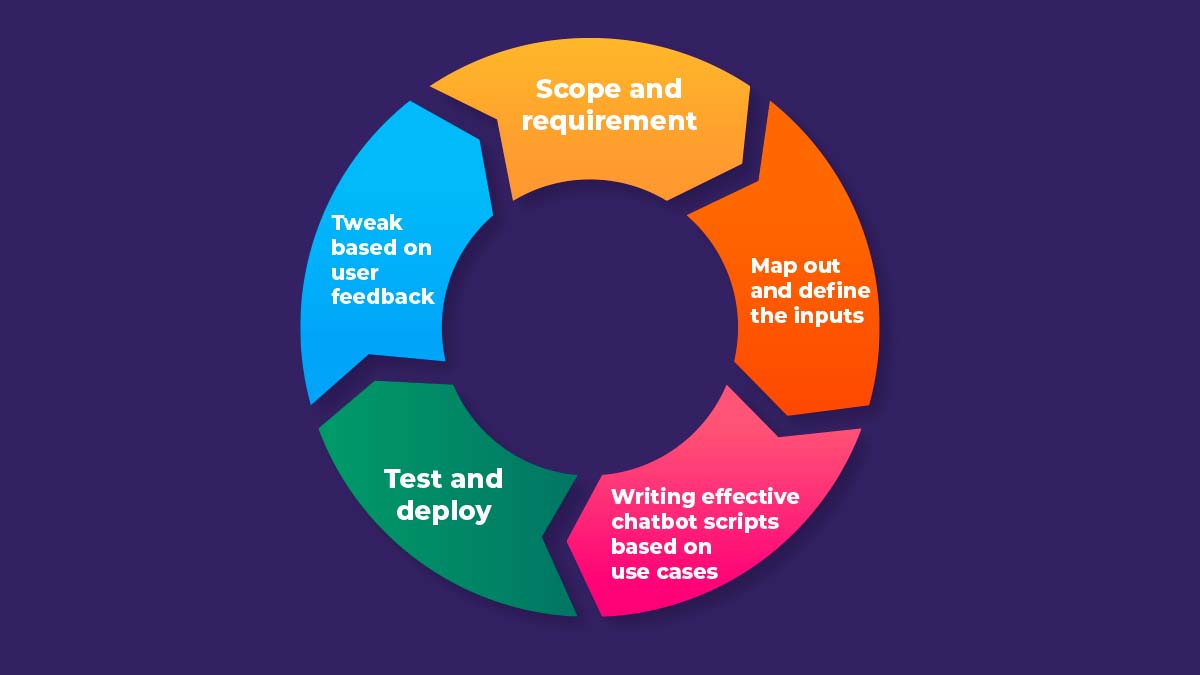
Designing a chatbot involves mapping out the user journey, crafting the chatbot’s personality, and building out effective scripts that create conversational experiences with users.
The process typically begins by defining what your chatbot will do. This includes identifying its purpose, goals, and objectives. Then you’ll need to shape your chatbot’s personality—its tone and voice should reflect your brand and the users it serves.
After that, you can move on to writing effective chatbot scripts, which should be tailored to each chatbot’s specific use case. During this phase, it’s essential to consider how chatbot users interact with the chatbot and plan the user journey accordingly. Once your chatbot scripts are ready, you can start programming the chatbot. This involves integrating chatbot responses into a platform, such as a website or an app.
Next is testing! Testing helps them understand how the chatbot works, interacts with users and finds areas for development. Testing ensures the chatbot functions reliably, correctly, and effectively, giving users a seamless experience. Developers may also test how well their chatbot is understood and make adjustments to make it work. Testing lets them track the chatbot’s performance and ensure it satisfies user expectations.
Finally, once your chatbot is up and running, it’s essential to monitor its performance and tweak it over time based on user feedback. Doing so ensures that your chatbot remains relevant and provides an optimal experience for users.
Good chatbot design requires careful planning and thoughtful execution. By planning each stage of the chatbot design process, you can ensure that your chatbot meets your expectations and provides a valuable service to chatbot users.
Chatbot Design: Tips and Best Practices

A chatbot cannot function without a suitable platform, script, name, and image. But for it to be excellent, it must have a purpose, personality, and functionality. We’ll walk you through creating a chatbot that delivers on the promises made to your business and its consumers, from brainstorming to implementation.
#1) Why do You Need a Chatbot?
Determining the objective of a bot is a critical step in designing a well-rounded and effective chatbot. Assigning the bot with a specific goal to provide users with an efficient and meaningful experience is essential. A clear objective should be accurately identified before any development or design work begins.
Generally, this objective should involve helping users accomplish their tasks quickly and accurately with either direct assistance or access to additional resources.
In the design phase, identify all the challenges a chatbot can handle to ensure that it meets a business’s demands and goals. Focusing on what requires care rather than constructing a generic bot with no purpose saves time and resources. The list also aids in bot fidelity tweaks.
Designers can generate more accurate solutions by obtaining a complete inventory of corporate challenges. This list can also give data-driven customer behavior and preferences for future development and marketing tactics. Companies that describe their problems and how chatbot design may solve them will save money and satisfy consumers.
#2) Select Between Rule-Based and NLU Framework
Now, what’s NLU (natural language understanding) framework? We all have heard about NLP though
Chatbot design advanced from NLP to NLU. NLP chatbots answer user queries using predetermined rules. Keyword matching, for instance, might offer results based on a search engine query for the weather. This method works for simple inquiries like this but fails for context-based ones.
Semantic comprehension improves NLU. The bot can understand human input beyond keywords and recognize sentences in context. Parsing and part-of-speech labeling help NLU contextualize sentences. This helps the bot comprehend the question and respond to the user’s demands.
NLU systems commonly use Machine Learning methods like Support Vector Machines or Deep Neural Networks to learn from more enormous datasets of human-computer dialogues to improve. Bots can learn from NLU and answer increasingly complicated inquiries with machine learning. ML models may also train chatbots to assess users’ remarks for sentiment analysis.
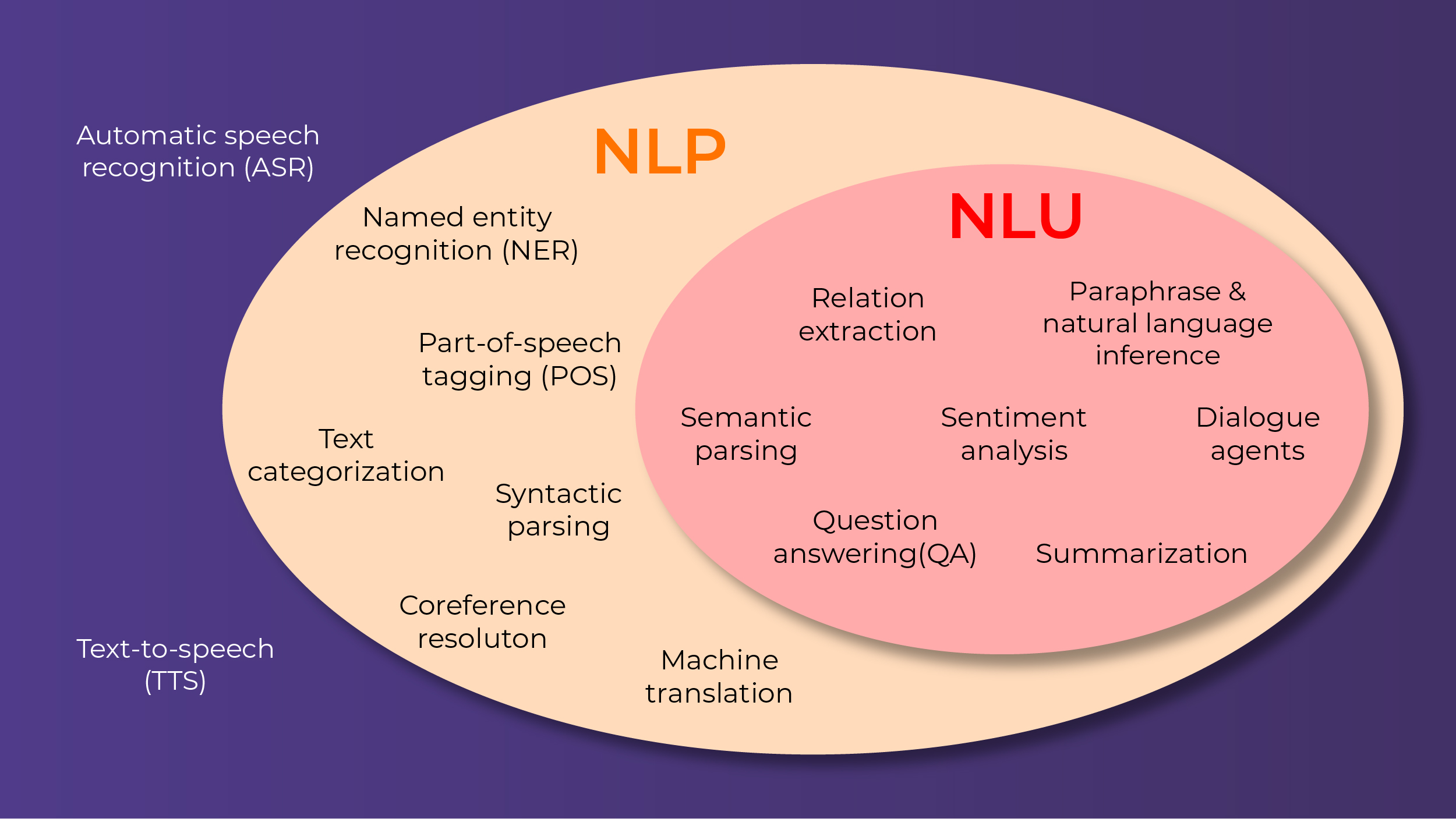
Rule-based chatbots, on the other hand, converse based on predefined decision trees. Conversations are mapped out, like a flowchart, to anticipate what a customer might ask and how the chatbot should respond. Bots equipped with Natural Language Processing (NLP) can comprehend the context of even the most complex questions.
As a result of their capacity to learn from their errors, they progress with each inquiry.
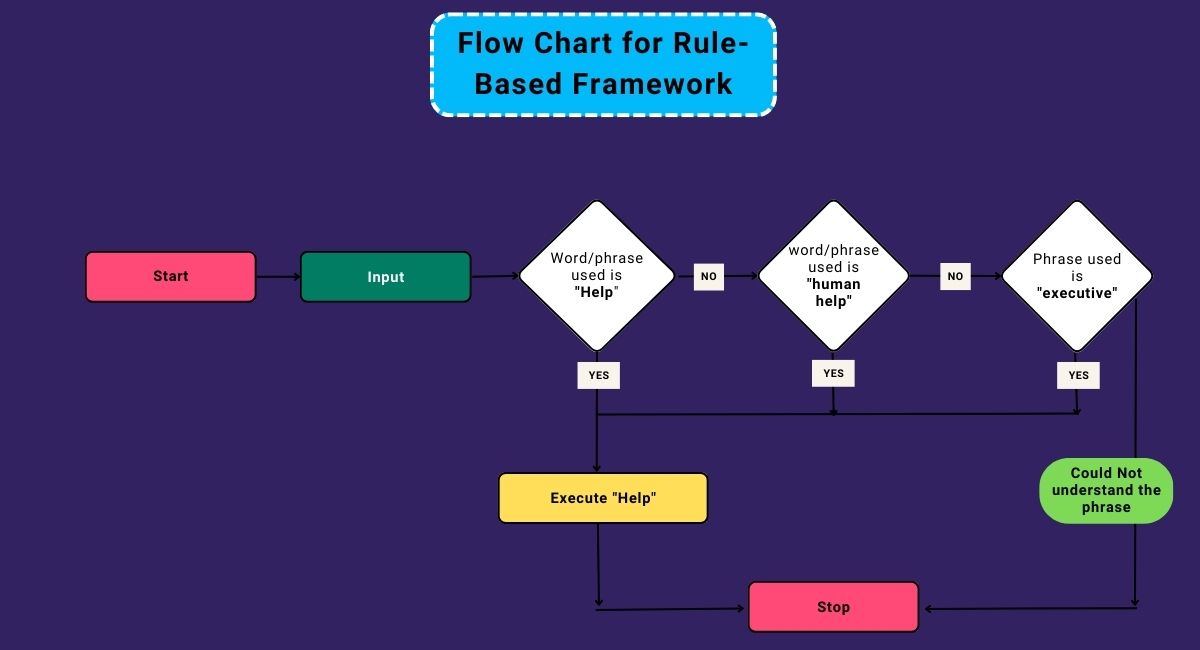
#3) Yes! It’s a Robot. But They Don’t Need to Feel That
A critical factor in creating an effective chatbot is ensuring the bot’s tone is more human-like. A successful chatbot should be able to replicate minor linguistic subtleties that a computer cannot grasp to create a more genuine discussion between the user and the bot.
Conversational language is also distinct from machine language. Chatbot creators must consider sarcasm and humor, as machines don’t comprehend them. Making the chatbot sound more real will help people relate and learn.
Humans can understand how others talk, making conversation transitions easier. People are more inclined to believe and follow the bot’s instructions if they feel they’re talking to someone.
A more human-like tone helps users and chatbots develop rapport. Using comedy or lighter banter in the bot’s chat, users will feel like they’re talking to a natural person. Feeling like someone knows and empathizes with them can make consumers more eager to disclose personal information or ask more inquiries.
#4) Put That User Research to Good Use!
User research and defining user personas may help designers construct more realistic bot-user dialogues. People sometimes forget they’re talking to a machine and anticipate authentic dialogues. To make discussions seem natural, designers must make comprehending and reacting to users complicated.
Designers can find linguistic patterns particular to audiences or areas through user research and user personas to create content that fulfills this purpose.
User research also helps designers predict problems that might hinder bot-user interactions. Designers may improve their designs and create bespoke experiences by gathering client input.
This feedback loop guarantees that each discussion passes end-user inspection and that clients get what they need from the bot. Designers without user research methodologies like interviews or surveys may make decisions that harm users and company owners.
#5) Plan the Content’s Flow
A well-planned content flow can help clients find relevant information and complete their tasks. Developers may anticipate client wants and provide explicit methods to perform tasks by establishing a content flow map before designing a chatbot.
Customer conversations should flow naturally. This involves ensuring that each engagement phase allows consumers to ask questions or provide more facts while helping them reach their objective. Content flow planning also helps identify where users may require support from employees or other resources if they become stuck or have queries the chatbot cannot answer.
Correctly mapping the content flow helps developers discover crucial points in discussions that should be kept for later analysis and refinement, such as generating triggers for tailored messages based on customer replies, adding new features to improve customer experience, etc.
#6) Map the Topics
Topics mapping is essential for chatbot creation since it builds a robust knowledge base. This mapping links designer-defined keywords with data sets. This lets the chatbot recognize particular terms and answer appropriately. Topics mapping also categorizes user input according to their requirements.
This can train algorithms for more accurate query responses. Topic mapping keeps discussions on track and helps the bot grasp situations and respond to human preferences and actions. Designers can guarantee their bots give authentic, engaging, and good user experiences via topic mapping.
#7) Integrate Visuals & Downloads
Developers may entice and enlighten visitors by providing images and downloads. Visuals make text-based conversations more interesting. They also make chatbots entertaining for all ages.
Downloads allow chatbot users to access photos and documents during talks instantly. This makes it easier for them to offer or receive detailed information without switching windows or programs. Downloads also allow developers to incorporate product brochures and FAQs in the dialogue.
Visuals and downloads allow developers to customize chatbot experiences for their intended audience. They may match consumer interests with color palettes, background graphics, and avatars. They can also offer demographic-specific downloaded resources like product brochures or videos. Thus, designers may customize each customer’s experience.
#8) Educate Users on Chatbot Commands
Developers should provide detailed, easy-to-follow chatbot command instructions. These instructions should explain why they’re valuable, how to enter them into the conversational interface, and how to read the bot’s output.
Developers should utilize diagrams, images, and videos to illustrate chatbot commands and how users might use them in both discussions. This can simplify complicated topics for people. To help consumers comprehend chatbot instructions, developers should give examples.
Developers should also clarify chatbot command error handling. This includes how to fix a bot error message and why it happened. This information will assist in defining bot-user discussions.
Finally, developers must document all chatbot instructions, so users know all their options. When building a bot’s conversational interface, proper documentation helps avoid forgetting commands. Documentation should provide command descriptions and use cases, so users know when to use each command in conversation.
#9) Strike a Balance Between Proactive and Reactive Behavior
Chatbots must balance proactive and reactive behavior. Developers may build a more engaging and natural conversational experience for consumers while ensuring the chatbot serves their needs without overloading them by using both.
Understanding when to be proactive is crucial to this balance. Proactive behavior can help customers discover new services and features. Still, too much can become intrusive and obnoxious, making users less inclined to continue the chat or connect with the bot.
#10) Make the Transition From Bot to Human Support Simple.
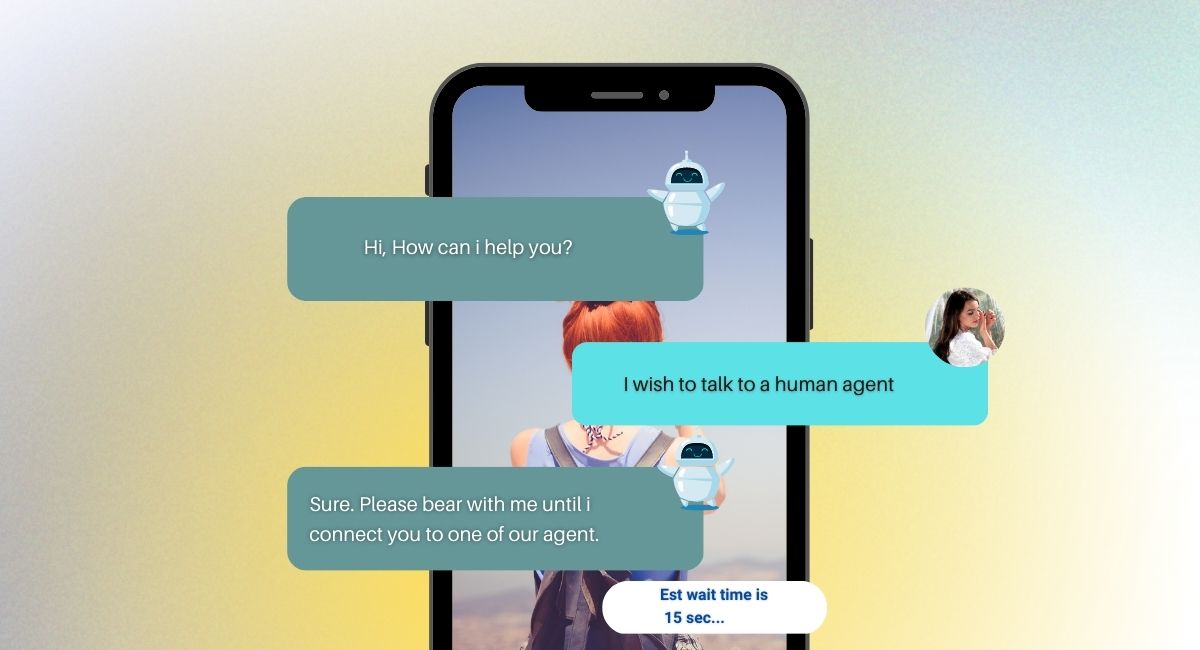
The best chatbots can answer questions automatically and know when to pass over the interaction. Customers may be sure to obtain help by designing the chatbot with an effective switchover procedure.
This might involve giving users a choice between a bot answer and a human agent. Customers that need further help may click “Speak with a Human” to connect with a human instead of attempting different words to get a chatbot to comprehend them.
Allowing consumers to score the quality of their bot and agent chats lets you assess your customer support system and make changes. AI and automation can enhance customer service, but having people as backup ensures clients get what they need fast and effectively.
#11) Use a Chatbot Design Platform That is Easy to Use
Platforms for designing chatbots must have the capability to remove the need to write any code, making it simple to build a bot that meets your specific needs. These systems must be straightforward, so anyone can easily create a bot. Natural language processing (NLP), conversational flows, and interfaces with other applications are some of the capabilities that may be configured with these platforms.
You can track your chatbot’s efficiency in real-time with the help of the analytics dashboards that are included with many of these platforms.
This lets you know where your chatbot is falling short and where your users are having the most trouble. Furthermore, these systems tend to be reasonably priced, making them available to companies of all sizes. In conclusion, chatbot design tools simplify the process of developing conversational bots for use with actual consumers.
#12) Identify the Success Metrics.
The most commonly used chatbot KPIs for measuring success include response rate, client happiness, accuracy, and the number of inquiries addressed. These metrics should be defined during design to give designers and developers a baseline for implementation. They will also encourage stakeholders to meet project goals.
Clear KPIs early in the design process enable adjustments throughout development. This might prevent costly backlogs or delays due to code difficulties or features not considered before launch.
Designers might also start with performance goals to develop a chatbot experience that meets them. This ensures that every consumer experience is exciting and rewarding. KPIs must be defined throughout the design to construct a chatbot that satisfies consumer expectations and delivers business advantages.
Conclusion
In conclusion, chatbots are potent tools that can help businesses in various ways. When chatbot design is carried out effectively, chatbots can improve customer satisfaction and sales. If you want to add a chatbot to your website or app, consider the following tips to ensure its success. Thanks for reading!