What is The Card Sorting Technique?
Card sorting is a powerful UX research technique to discover how people organize and categorize information.
It allows teams to create an information architecture that matches users’ expectations and makes navigation easier.
Card sorting reveals the user’s mental model, providing invaluable insights. Information architects use card sorting in usability testing to organize web design and content effectively.
By understanding users’ categorization of information, teams can create a predictable and easy UI for users to navigate.
This leads to a better user experience and more successful products.
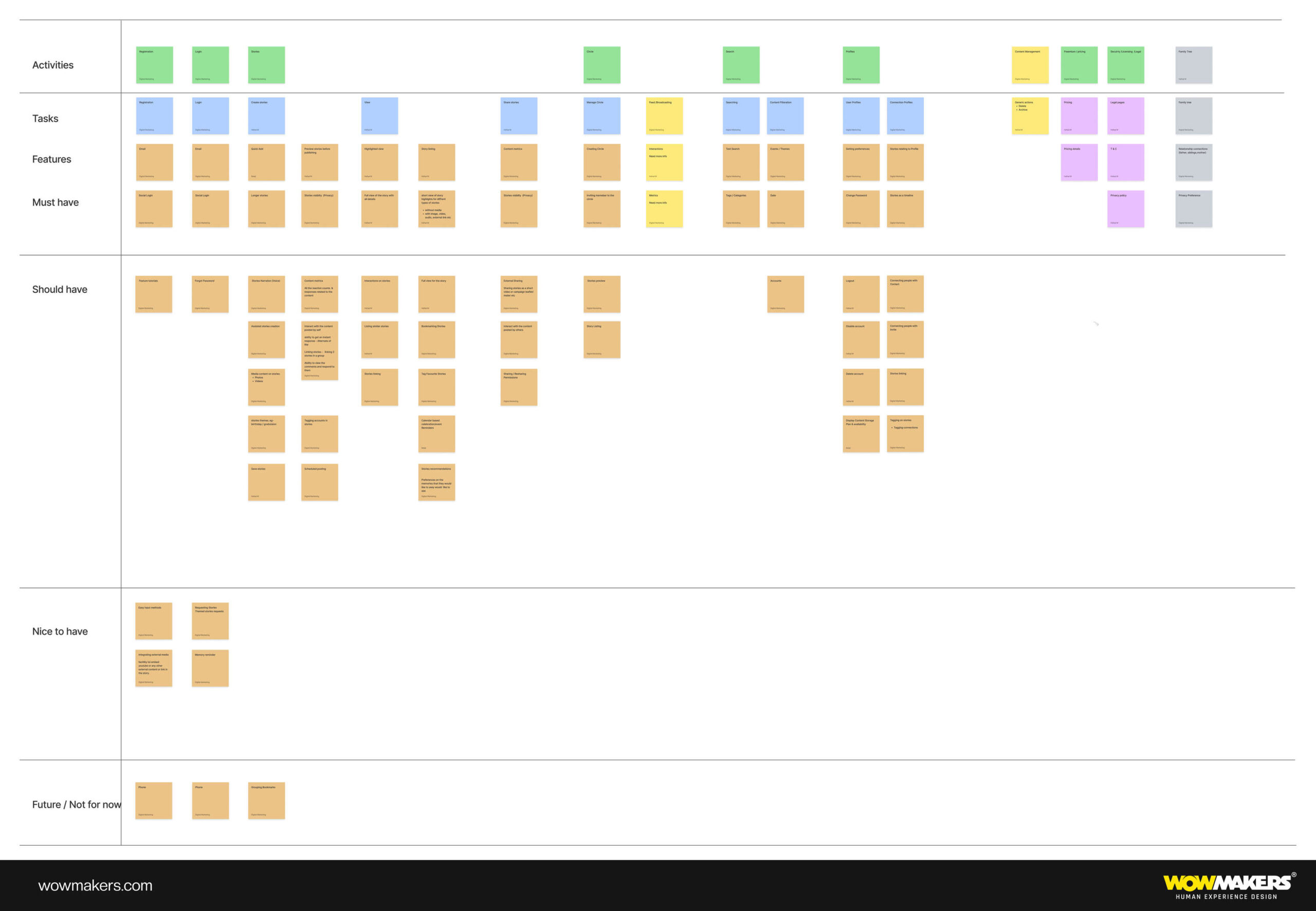
For a better view, download this card sorting example PDF file.
When to Use Card Sorting?
- Card sorting effectively organizes content and information, making it easier to find, understand, and apply. It has many applications, including website design, product design, user experience testing, and more.
- Card sorting can be used in the website and product design to identify patterns and develop a user-friendly navigation structure. This can help designers decide how to group content and what labels to use for navigation elements on a page or product.
- Card sorting allows UX professionals to gather end-user feedback on what works best during user experience testing.
- This feedback will enable designers to gain insights into how their target audience wants to find information, allowing them to create a user interface tailored to their needs.
- Card sorting can also be used to build taxonomies, which are hierarchical classifications of data or items. Taxonomies ensure that all website content is consistent, logically organized, and easily accessible.
- UX professionals can quickly create a structure that reflects the relationships between the organized items by using card sorting during the taxonomy creation process.
- Card sorting is an essential tool for UX professionals who need to ensure their designs are easy to use and intuitive enough for their intended audiences, thanks to its ability to provide valuable insights into how people navigate websites or products and organize information into meaningful structures.

Image: One of our designers using card sorting to lay out ideas.
Different Types of Card Sorting and Their Comparison
Card sorting can be done in various ways, but the six most common are open, closed, hybrid, remote, face-to-face, and tree.
Each technique can be used to learn more about users’ information organization habits and uncover behavioral patterns in their interactions with websites.
Open Card Sorting
Open Card Sorting is a method wherein individuals are given a set of items and are then asked to classify them into a set of categories that they have previously created.
Open card sorting helps learn about users’ mental models and can be used to brainstorm potential navigational frameworks.
The players are given cards depicting various concepts or elements and instructed to categorize them according to their beliefs. After collecting this information, it is analyzed to help decide how best to structure multiple sections of a website or program.
Closed Card Sorting
In closed card sorting, unlike in open card sorting, participants are asked to place cards into categories that have already been established.
Using this classification method, designers can learn how users interpret preexisting hierarchies and receive feedback on the effectiveness of current navigation structures and labeling.
Participants are asked to sort cards representing various types of content into logical piles.
Hybrid Card Sorting
With hybrid card sorting, researchers use both open and closed card sorting techniques to get a fuller picture of user behavior.
An initial open card sorting exercise will be performed, during which participants can use their existing mental models to label categories.
Next, they’ll move on to closed card sorting, where they’ll be asked to rearrange already-existing category labels into random bins.
Remote Card Sorting
Card sorting can be done remotely using a platform like Treejack from Optimal Workshop or the Sortly app by Usabilla to gather feedback from users worldwide.
Because of the removal of physical barriers, remote testing is beneficial when developing for a global audience. Participants can save time and effort by taking the test online rather than traveling to a central location.
Face-to-Face (F2F) Card Sorting
Face-to-Face (F2F)Card Sorting, As its name suggests, F2F card sorting necessitates that test takers be physically present in the same room as other participants during testing sessions.
Direct observation by researchers is one logistical benefit of face-to-face testing, but costs and time commitments are also associated with setting up such studies.
In addition, due to space constraints, face-to-face tests can only be conducted with relatively small groups of people, potentially reducing the size and precision of the study’s findings.
Tree Card Sorting
Tree Card sorting is a user-centered design technique to group and organize content by creating hierarchies.
It gives insight into how users would classify and search for content, allowing designers to understand the nuances of their target audience better.
Tree card sorting involves users placing topics, tasks, or product features into physical or mental categories (using cards) or physical (online).
This method helps designers structure the navigation of a website and identify information architecture, and uncover potential problems in existing structures.
In addition, tree card sorting can be used in further research, such as usability testing, where users can explore the structure created during the initial sorting process more deeply.
Overall, this technique allows UX designers to develop intuitive and usable navigation systems that reflect user expectations and improve their overall experience.
Comparison Between Various Card Sorting Methods
Open vs. Closed Card Sorting
With closed card sorting, participants are presented with predefined categories into which they sort the given cards or topics.
It is used to evaluate, from the user’s perspective, how effectively the current category structure supports the content.
Participants sort cards and create their categories for open card sorting by grouping similar items together without any prior guidance.
Moderated Card Sorting vs. Unmoderated Card Sorting
Moderated card sorting includes a sorting card and a debriefing step where researchers ask participants questions to understand their decision-making process better.
This step is a precious opportunity to gather qualitative insights into the users’ grouping logic. You can inquire, check your understanding, and ask about particular cards whenever necessary.
On the other hand, unmoderated card sorting is conducted online with no interaction from a facilitator, making it faster and less expensive.
Paper Card Sorting vs. Digital Card Sorting
Paper card sorting is more flexible for users but requires manual data collection by researchers. Traditional card sorting involves the use of paper cards.
The topics are written on index cards, and users are tasked with forming their groups on a vast workspace.
Digital card sorting simulates topic cards using software or web-based tools, which users drag and drop into groups. This strategy is typically the simplest for researchers to utilize when analyzing data, but it may be subject to technical faults that impact the participant’s experience.
Remote vs. Face-to-Face Card Sorting
Remote offers convenience absent in F2F studies, eliminating geographical boundaries when conducting studies; however, remote may lack some nuances like physical reactions/observations available through F2F.
Additionally, remote suffers from technical constraints, whereas F2F often requires more organizing efforts & costs, including setting up location & inviting respondents.
Hybrid combines both allowing us to gain a more comprehensive understanding than either alone would provide.
Hybrid Card Sorting vs. Tree Card Sorting
Both Hybrid & Tree offer a more detailed look at how the user perceives the relationship between elements being studied compared with more superficial structures offered through either open or closed sorts.
At the same time, a hybrid combines two, yielding more substantial results if appropriately executed; the tree can create complex webs between elements revealing deeper insight possible only via the tree card sorting technique.
How Do You Conduct Card Sorting in UX? Step-by-Step Process.
#Step 1
Gather relevant information that needs to be sorted before beginning card sorting in UX. Topics, sub-topics, tasks, labels, and categories could all be included. Depending on the project and target users, including user research findings or data from previous studies may be beneficial.
- Create your content list. Topics might be phrases or words that can be more particular or quite generic. Limit yourself to no more than 50 to 60 topics.
- For a new website/app, outline the likely topic categories and types of information that will be included.
- List the most important or popular types of content for a site that already exists.
- To build this list:
- Examine the contents of your content inventory.
- Determine the most relevant or widely employed content.
- Decide whether you will do a paper or digital card.
- If you are opting for digital card sorting, follow the software instructions.
- If you will be conducting a paper card sorting,
- Write each topic on a separate card
- Add labels. Make sure the cards are tidy, legible, and uniform.
- The cards should be numbered on the back. This will assist us as we begin the card analysis.
- Write each topic on a separate card.
- The cards should be numbered on the back. This will assist us as we begin the card analysis.
- Give the participants blank cards to add topics and name the groups they make when they sort the cards.
- Determine whether open or closed card sorting will be used for each card created.
#Step 2
Once the type of card sorting has been determined, begin recruiting participants who correspond to the target user group and explain what they will be doing and why it is necessary for the overall project objectives.
When recruiting participants, make sure you have enough people (at least 5) to get accurate results that accurately represent the average behavior of your target user group well enough to draw reliable conclusions from.
Give the participants blank cards to add topics and name the groups they make when they sort the cards.
Try utilizing cards of varying colors based on the name of the groups.
#Step 3
After gathering all relevant data for sorting, make cards for each piece of information by writing them on individual post-it notes or index cards that can be easily moved around.
When planning card sorting sessions, it is essential to ensure that participants have adequate time and space to complete the task.
At least one hour should be set aside for each session, though more time may be required if the deck of cards is especially large or complex.
The workspace should be organized to provide ample room for paper and digital card sorting activities. For paper-based tasks, ensure enough space on a table or board for participants to lay out their cards.
For digital sorting, provide a computer with an internet connection and seating and note-taking materials for all involved. Also, follow the software instructions.
Additionally, it is recommended to have at least one other person present who can take notes during the activity to provide more detailed feedback afterward.
Furthermore, having an extra person available will also help ensure that the participants are comfortable throughout the session and adhere to time constraints.
All this should contribute to making card sorting sessions organized and successful experiences from start to finish!
#Step 4
During the session, show the participant a set of cards and explain that you need assistance determining which information categories should appear on the homepage and what should be called. ‘
If conducting an open card sort, ask the participant to group the cards in a way that makes sense to them and give a name to each group. If conducting a closed card sort, ask the participant to fit the cards into predetermined categories.
Encourage the participant to think out loud and reduce distractions. Allow them to add cards or set aside cards they do not want on the website.
In the end, ask the participant to merge groups if there are too many and name each group.
For an open card sort, ask the participant to suggest which words on the homepage would take them to each group of content, and for a closed card sort, ask follow-up questions to gather important information.
Finally, thank the participant and provide an incentive.
#Step 5
After each session, ensure that you meticulously record every action taken by each participant, including observations made during interviews (for example, their facial expressions while discussing specific topics); verbal feedback given; words used while thinking aloud, and so on.
These insights gathered can help us later when concluding our results at the end stage after all testing periods and interview sessions with participants have been completed.
#Step 6
Using various online tools today, such as affinity diagramming, etc., analyze all data gathered from interviews combined with observed actions taken by our participants, and draw meaningful patterns & clusters visible across multiple responses combined.
Decide if we have reached our desired outcome based on expected goals set prior at the beginning stage before starting this project & accordingly adjust our strategy if needed somewhere along the way to ensure success.
How to Analyze Data Gathered in Card Sorting?
- If you choose digital card-sorting software, follow the software’s instructions. The software will perform multiple analyses of participant data.
- If you are using a physical card sorting technique, photograph the sort or use the numbers on the cards to record what the participant completed quickly. Record the names of the participants assigned to each group and the number of cards included under each group. After that, the cards can be reshuffled for the subsequent session.
- Make a computer file for each session to get a complete picture of the detailed site maps each user makes.
- Please work with your original list of topics and rearrange them to make new groups for each participant. Then, write the participant’s name next to each group.
- Analyze qualitative data based on user feedback.
- Analyze quantitative data based on the following:
- Which card combinations appeared most frequently?
- How often do cards occur in specific categories?
- For a less detailed analysis of the outcomes, use the notes and recordings of the session, names, and card numbers under each individual’s name to identify similarities across sessions.
- For a more thorough analysis, you could use an Excel spreadsheet to show how the cards relate.
- Prepare a report on your findings to share with your team and stakeholders.
After analyzing the card sorting data, you should have helpful information for building the product’s information architecture. You should utilize the results of your card sort to establish the product navigation.
Some Tips for Remote Sorting Sessions.
- Create your content list. Limit yourself to no more than 50 to 60 topics.
- Prepare the cards as per the software guidelines.
- Send an email with a link to your participants. Provide directions for the sort and inform them of the duration of the session.
- If a comment box is provided, encourage participants to use it to record any questions or remarks.
- Although you won’t be able to respond in real time to the participant’s questions, these comments can be helpful for your analysis.
- Thank them, address their involvement, and give them an incentive.
Tips To Conduct Effective Card Sorting
Card sorting is a great tool used in UX design to organize a website’s or application’s content into logical categories that make sense to the user. Some things to keep in mind while using this method are:
- Set limits on the number of cards (between 30 and 40) to keep people from getting tired.
- Randomize the order of presentation to give every item a chance to be seen first.
- Give participants an estimate of how long the card sort will take before beginning the session.
- Consider requiring participants to complete an open sort but perhaps not labeling items.
- Use an open sort as part one and a closed sort as part two to learn what goes together and test out labels.
- Consider the advantages of ensuring that participants finish your sort over asking them to label it, as it might be more challenging.
- Consider an open sort as the first step in your process and a closed sort as the second. One lets you figure out what goes with what, and the second one enables you to determine if your labels make sense to your participants.
Benefits of Card Sorting
- Card sorting effectively gathers user feedback on content and navigation structure organization. It enables UX designers to learn how users organize, categorize, and label information to understand better how they might interact with a website or product. This method also allows designers to determine the information hierarchy and labeling that best meets users’ needs. Card sorting can help ensure that a website or product is more usable and appealing to its intended audience by allowing user input during the design phase.
- Card sorting can be used at any stage of the project design cycle and provide valuable insight into a website’s or product’s user experience even before it is developed. This method enables UX designers to test hypotheses about how users might perceive content categories and specific labels within each category without going through lengthy prototyping and testing cycles.
- Additionally, card sorting allows for both quantitative and qualitative data collection in the form of open-ended comments from participants about why they placed certain items together or labeled them in a certain way, which aids in data analysis. It helps to understand what motivates users when interacting with various information on websites or products.
- Card sorting allows multiple team members or stakeholders involved in developing websites/apps or products to understand how users think about content while providing input on potential solutions that may emerge from these findings. This method produces results faster than traditional methods such as surveys or interviews by allowing team collaboration, saving time and resources while ensuring that user research findings correctly inform UX designs.
- Finally, card sorting helps stakeholders reach an agreement on proposed website/product designs by creating a shared understanding of what is being built based on user feedback from the people who will be using it – ensuring that the result is more usable, attractive, and accessible for its intended audience.
Final Note…
When done right, card sorting can provide valuable insights into how users conceptualize information architecture and improve the usability of your product or website.
It’s essential to consider factors like the number of participants, study duration, and type of sorting (moderated or unmoderated, paper or digital) when planning a card-sorting study.
Keeping these things in mind and using the right tools can give your audience an excellent card-sorting experience.







