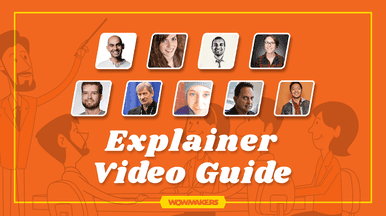Explainer videos are great!
Voice over? Even better! But, if not done correctly, it can be disastrous as well.
It requires careful consideration of the vocal qualities, pacing, timing, and many more factors to ensure the message is communicated correctly to the viewers.
With the correct execution, an audio track produced for your explainer video can create a lasting impression on your audience that uses your product or services, set you apart from your competitors, and help make your content memorable for internal and external purposes.
This blog post will explore all the elements needed to create a compelling voice-over for your explainer video.
Through this guide, you’ll learn how to maximize the potential of your explainer videos by creating compelling voiceovers that reach out to your audience and communicate key messages engagingly.
What is Voice-Over?

Voice-over is used where a narrator’s voice is recorded and played over visuals to provide additional information or context to the audience.
It involves using a pre-recorded voice synchronized with the visuals to clearly and concisely explain the content.
In an explainer video, the visuals are usually designed to convey information in a simplified and visually appealing way.
The voice-over adds depth and dimension to the content by providing a human element that guides the viewer through the visuals.
It can also help to establish a connection between the audience and the content by providing a more personal and engaging experience.
Voice-over is crucial in explainer videos as it helps ensure the audience effectively conveys and understands the message.
When to Use a Voice-Over?
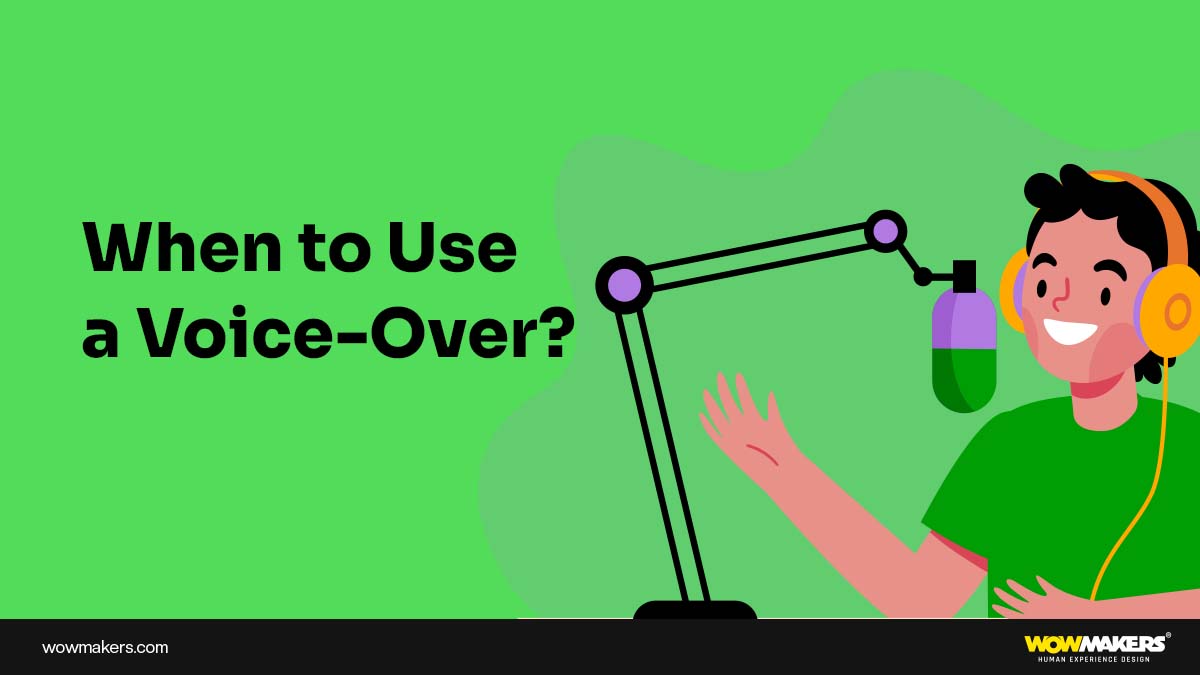
Voice-over narration is a great way to give an audience greater insight into a story or additional context for essential plot points.
Voice-over narration should be used when you want to add depth and complexity to a project without detracting from the visual imagery on screen.
A good voice-over artist will know how to use their tone, inflection, and phrasing of words to bring life to the project and make it even more engaging.
They also add emotional depth that may not be seen clearly through visuals alone.
This can help an audience connect with characters more intimately or become more invested in the story.
Also, Voice overs are needed when,
- You need to provide specific video material with greater context.
- You’re elaborating on complex topics.
- You’re trying to make a sensitive topic more approachable.
- You need to try out novel concepts for explainer videos.
Why do You Need Voice-over in an Explainer Video?

Consider including voice-over in your explainer videos for the following reasons:
- With explainer videos, a voice-over that conveys authority and confidence while remaining approachable and engaging encourages viewers to believe in your company, which aids in building brand confidence.
- Voice-over can be a powerful tool to grab an audience’s attention, as it provides an element of dynamism and engagement.
- Using a human voice-over in your explainer video might help your audience connect emotionally with your brand. In the end, this will persuade them to click your CTA.
- Having voice-overs in explainer videos also helps to make complex topics easier to understand by providing clear narration with definitions and explanations that add context to the content.
- Voice-over can also help to highlight key points within the video, making it easier for viewers to remember and recall important information after watching it.
How to Add a Voice-over to Your Video?

Trust the Experts
There are many ways to add a voice-over to your video. One solution is to rely on explainer video services.
These services can provide you with high-quality, professional videos with voice-overs to enhance your video and make it more engaging for your audience.
The only thing is to ensure you have gone through their portfolio.
Text-to-speech Software
This can be a great option if you want to save money or don’t have access to a professional voice-over artist.
Many different text-to-speech software programs are available, so you must find one that meets your needs.
Once you have the software, you must type in the text you want to read aloud, and the software will do the rest.
Examples – Natural Reader, Descript, Balabolka, Panopreter Basic, Zabaware Text-to-Speech Reader, etc.
Record on Your Own
You could also record your voice-over.
This is a good option if you have experience recording audio or feel comfortable speaking into a microphone.
If you choose this option, you will need to make sure that your audio is high quality and is noise free.
Remember that you should also practice sounding natural when speaking on camera beforehand.
Types of Voice Overs
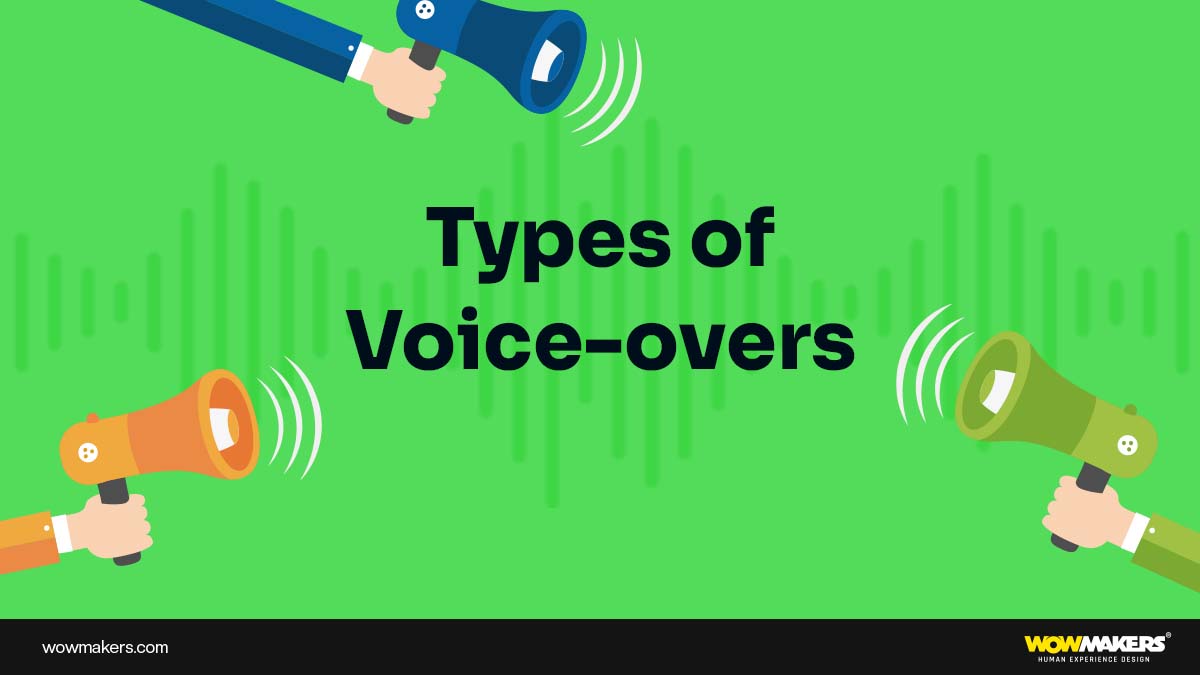
Narrator Voice
A narrator’s voice is a classic choice for explainer videos because it allows you to provide a clear, concise explanation of a product or concept.
It can be used to introduce the video and explain key concepts in layman’s terms.
This type of voice-over is typically delivered in a professional, male or female tone that is easy to understand.
Character Voice
Using a character voice in an explainer video can help bring your concept to life and make it more engaging.
Character voices are often quite animated and are used to draw attention to critical points without sacrificing clarity.
They can also be tailored to fit the demographic of your target audience, making them even more effective at connecting with viewers.
Conversational Voice
This voice-over style is intended to sound natural and conversational, as if the narrator were conversing with the viewer.
Its purpose is to connect the video content and the viewer, thus giving them a deeper understanding of what’s being conveyed in the video.
Retrospective
Using retrospective narration as part of an explainer video highlights changes that show how something has grown or evolved or illustrates specific trends.
Listener
A listener voice-over serves as an audience surrogate during the presentation — asking questions, providing insights, offering commentary on what’s being said, etc., allowing viewers to feel like they’re conversing with someone instead of just listening to a monologue.
Accents & Dialects
If you’re targeting a specific demographic or region, consider incorporating one or more accents or dialects into your explainer video’s narration track.
Doing so can create an instant connection with viewers who may feel more familiar with the spoken language used than with a neutral tone or professional narrator voice-over artist.
How to Choose a Good Voice-over?

Understand Your Requirements
Before everything, try to answer these questions to understand your requirement better.
- What is the target audience of the explainer video?
- What theme or message should the explainer video focus on?
- What words or phrases should be used to create an engaging, informative, and memorable video?
- Does the voice actor need to have a specific accent or dialect?
- What will be the script or dialogue for the explainer video?
- How long should the explainer video be (in terms of duration)?
- Are there any sound effects, background music, or other audio elements that should be added for extra impact?
- How many voice actors are needed for this project, and what roles will they play in the explainer video (narrator, characters, etc.)?
Understanding these requirements upfront will help ensure that whoever you decide to work with can meet all expectations for them to complete the job successfully and on budget.
Listen to Voice Samples
An essential part of selecting the right voice-over talent is to evaluate their voice samples.
Listen carefully to the sample recordings and assess how well they fit in the context of your explainer video.
You can also consult with other team members, such as the copywriter or creative director, to ensure you’re making sound decisions.
Voice Type
Choosing an appropriate voice for your explainer video ensures it resonates with the target audience.
Different types of voices, like deep and authoritative, light-hearted and humorous, or even a mix of both, can convey different messages.
Consider what type of voice will best deliver the desired message in your video.
Voice Modulation
As the phrase goes, it’s not what you say but how you say it. You must be very specific about the tone of the voice-over.
You want the delivery to be in line with your brand’s tone and have a favorable effect on the listener.
Gender
Voice gender can also affect how viewers perceive your explainer videos, so it’s essential to consider which gender you would like to use when selecting a voice-over artist.
Male voices tend to be perceived as more authoritative, while female voices tend to be perceived as more trustworthy and comforting.
Speed and the Rhythm
For various reasons, it’s crucial to judge the tempo and cadence of your voice-over.
If you want your audience to understand what you’re saying, give them enough time.
Yet, you also want to keep the plot moving forward at a rate that will keep readers interested and absorbed.
Your Target Audience
You have to go for a voice-over that can relate to the specific demographic that your target audience belongs to.
Voice Actor
After you have narrowed down your options based on their audition samples’ quality and tone/style, it’s time to find the right voice actor for your project.
He/she/they must possess skills that will help them deliver on your vision perfectly.
The voice actor should also have experience recording their voice for various types of videos so they understand what is required to produce a compelling piece of content.
Tips For Creating Engaging Voice-over in an Explainer Video

Create a Script
It could be tempting to start with a broad overview and add specifics afterward.
Many people frequently think that the best way to make it seem natural is to spontaneously create a dialogue or a monologue like you would in an honest discussion.
However, this is not the case, especially when using voice-over. Responding quickly while speaking into a microphone is far more complex than directly to someone.
While recording your voiceover, write a screenplay that you can follow word for word.
Choose a Microphone and Some Noise-canceling Gear.
A good voice-over requires more equipment than you think to produce a clear, clean sound.
Although a smartphone’s microphone is compelling, its small size limits its ability to block background noise.
If you use your smartphone as is, it will sound like you are recording on speakerphone.
To make the most out of it, socks may be used to make a noise filter. Using a microphone shield with at least two layers of material would also do the trick.
However, there’s no guarantee of quality.
Record in a Small Room
You already know you need a room with closed doors and windows that is not currently inhabited.
However, it’s also advised to record in a small area. Larger spaces add noise and echo to the audio.
Be Precise
Speak clearly and slowly when narrating your explainer video, as this will make it easier for viewers to understand the information being presented.
The Pace and the Pause
Vary your pacing throughout the video, using faster narration at times to create excitement or slower narration at other times to emphasize important points or ideas.
Utilize pauses throughout your delivery for dramatic effect; pauses can have a powerful impact on how your audience experiences the narrations in your explainer video.
Utilize Storytelling Elements
Telling stories through your voice-over can help make it more interesting for viewers and allow them to follow along better with what you are trying to explain or emphasize in the video.
Stories are more straightforward for viewers to remember than facts or bullet points; adding this storytelling element can make your explainer video stand out from others in its genre.
Incorporate Visual Cues
Into your voice-over – By referring to graphics, visuals, or animations in the video when speaking, you can grab viewers’ attention and help them better understand what is being said (for example: “As you can see in this graph…”).
Watch the volume of your audio.
Pay attention to your audio levels when adding your narration, especially if you do it manually.
Inspect your video.
The last step is previewing your video to ensure your voice-over’s audio syncs with the footage.
If your video sounds and looks great, send it out into the world so it may do its magic.
Conclusion
Well, there you have it, folks!
Now you know how to create a voice-over that will make Morgan Freeman jealous! But let’s face it; not everyone has the time or the pipes to produce a professional-sounding voice-over.
That’s where the experts come in! You could try to record it yourself, but let’s be real; you’ll probably end up sounding like a mix between a chipmunk and a robot.
So, why not leave it to the pros? Relying on expert service for your explainer video is not only hassle-free, but it also assures quality!