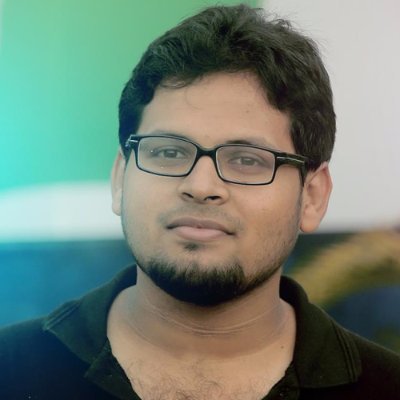The best video marketers in the world are great at two things:
Creating brilliant videos that can drive conversions and get people excited about their products, and then driving traffic to those videos with video marketing tools and carefully planned strategies.
But now, you might be wondering: what tools do the best video marketers in the world use?
Best Video Marketing Tools You Should Be Using In 2017: As Revealed By 30 Experts
was wondering the same thing. So I reached out to the crème de la crème of the video marketing world, and shot this question: “If you could use only three tools to market your video, which three would you use?”
The replies were nothing short of amazing.
30 Video Marketing Experts Share Their Favorite Tools:
Let’s dive right in:

Brian Dean
Twitter: @backlinko
Founder of Backlinko, one of the web’s leading expert on SEO and Linkbuilding
1. YTCockpit: Shows you more keyword ideas (and keyword data) than any other video keyword research tool
on the market.
2. Wistia: If you want full control of the videos that you publish to your site, Wistia is IT. I’ve been a happy customer for years.
3. A design tool (like Photoshop) or a freelance board where you can find a good designer (like UpWork): Your thumbnail may be more important than your video title.
So I recommend investing time and/or money into creating a compelling thumbnail that stands out from the rest. Bonus: Video SEO – The Definitive Guide

Video marketing is quickly becoming one of the best and fastest ways to connect with your audience fast. Three tools I love to use for video marketing insights are:
1. Vimeo (their stats dashboard is great, plus with the pro plan you can get really specific with who can see your videos and when);
2. Click Funnels (a platform that will help you build funnels and deliver videos to subscribers and prospects via beautiful landing pages); and
3. Of course, we can’t forget Facebook Live! The fact that anyone can start a live video that provides value to an audience worldwide – with no size or attendance limits – is really incredible.
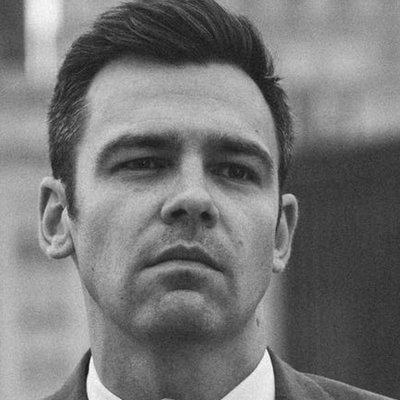
The three best tools and strategies I can think of for video marketing are:
1) The Creator dashboard – it’s easy to get distracted with all the different vendors and technology out there, but undoubtedly the best thing out there is YouTube’s own creator dashboard.
2) The Hero, Hub, Help content strategy – Nothing works better to provide structure around what type of content to be creating for your channel. It’s easy to get caught up in churning out content, but this provides structure. The hero is your mass media/awareness plays, the hub is episodic/recurring content and formats, and help is all about creating content to capitalize on search.
3)The VidIq Chrome plugin – This tool is great and provides an awesome snapshot into channel stats.

Tyler Lessard
Twitter: @tylerlessard
Chief Marketing Officer, Vidyard, a leading video platform for business.
(1) My newest favorite video tool is ViewedIt, a free Chrome extension that makes it simple to record and share personal webcam videos and custom screen capture videos with one click. And direct Gmail and Outlook integration mean just one more click to add the video to an email, and you even receive notifications when the recipient watches showing how long they stay tuned. Great free tool for sales prospecting, internal communications, product marketing, video blogging or sending video messages to friends and family.
(2) I’ve always loved GoAnimate for DIY animated videos. When our video production team doesn’t have the bandwidth, our content marketers and product marketers can use this tool to create animated videos to support marketing campaigns or product launches…no camera or animation skills required.
(3) As the marketing leader at Vidyard, I’ve become pretty enamored with our own video marketing platform and how we use it ourselves. Advanced video analytics, individual viewer tracking, and reporting within marketing automation and CRM (Marketo and Salesforce in our case), interactive video and lead capture, personalized video, turnkey custom-branded video channels and more! What a world we live in 🙂
And let me sneak in one more honorable mention for Videolicious for their advanced on-mobile video creation, very cool app.

Jessica Freeman
Twitter: @jesscreatives
Award-winning Graphic and Web Designer; Founder, Jess Creatives
I absolutely love the Adobe Creative Suite – this is how I edit my videos, make all the different graphics needed in the video, and to market my video on social media.
The second tool I would say I use the most is the VidIQ YouTube plugin. This gives you all kinds of stats on your video, including showing you how your tags are ranking in YouTube search. I always want to make sure I’m using good tags that help me show up in search because that’s the easiest marketing!
Lastly, one of my all-time favorite tools is Meet Edgar. It puts all of my social media posts on a rotation, which means my videos are constantly being pushed to my followers without me having to do much!

1. Wistia. Of course, this isn’t an entirely impartial recommendation (I work for Wistia!), but Wistia provides viewer-based tracking so I can see exactly who has watched my video, automates the fiddly Video SEO process and allows me to customize the player to match my brand.
2. Facebook. In my view, Facebook is a much more sophisticated platform for video distribution than YouTube, and the granular audience targeting, as well as the ability to push autoplay videos in-stream, makes Facebook the ideal channel to get my video in front of as many people as possible.
3. Hubspot. The third tool in my arsenal would have to be a CRM, and just for flexibility and ease of use, I’d pick Hubspot. This would allow me to deliver videos to targeted prospects, based on their history of engagement with my content, and thereby provide a personalized experience.

The three main tools I use are VidIQ’s Chrome Extension, my email list through ConvertKit, and Photoshop for thumbnails. Can’t underestimate the power of a great title and enticing thumbnail to market a video better than anything else.

I am going to give you a couple of tools as well as a couple of baseline items.
Tool 1: Video on your website should be handled with Wistia. (Easy organization, CTAs, Lead conversion, password protection, chapters, playlists…)
Tool 2: You should leverage the existing community and amount of YouTube searches for your video’s success
Item 1: Creativity is the key to your video’s success.
Item 2: Those who educate their customers with video will win.
Item 3: Always be learning. (Try using Lynda.com)

Greg Jarboe
Twitter: @gregjarboe
President & Co-founder of SEO-PR; Author, YouTube and Video Marketing
Let me begin by saying that the best video marketing tools won’t save bad content. That’s why Fortune 500 companies to startups need services like WowMakers to break down complicated and boring ideas, extract the juice and convert it into short, sweet, and shareable explainer videos that will attract, educate and CONVERT their target audience.
But creating great content is only the first step. You also need to help your target audience discover your video, which isn’t easy considering that 22.2 million videos were uploaded to YouTube in just the last 30 days, according to Tubular Labs. So, one nifty video marketing tool that most marketers might not know about is the Keyword Tool for YouTube from Key Tools Limited. Marketers can get 750+ YouTube keyword suggestions for free. It uses the YouTube autocomplete feature to generate highly relevant long-tail keywords about a particular topic. Then, make sure that your metadata actually includes these words.
Your title can be up to 100 characters long — which means your title can be up to 16 words long. Even if you optimize for three-word phrases, you should still have room in your title for up to five search terms. If this sounds like keyword stuffing, then select a relevant keyword for each of the five Ws: Who, What, When, Where, and Why. Now, you’ve just written a title that represents your content accurately. Your tags can be up to 120 characters long — which means you can have up to 20 words in your tags. So, include all the keywords in your title in your tags, as well. With the words left over, use a unique search term or phrase for your channel in each and every video to help your other videos turn up in Suggested Videos which a viewer searches for and watches one of them. Finally, your description can be up to 5,000 characters long — which means your description can be up to 833 words long. So, even if most viewers don’t read more than the first two sentences of your description, YouTube’s algorithm can use more detailed descriptions to improve the ranking of your video for long-tail keywords about a particular topic.
Most marketers also want to use non-paid means to promote their videos. YouTube no longer offers the Fan Finder Program or the Top Fans feature. But tools like BuzzSumo can help you find influencers, bloggers, and journalists for any topic. And BuzzSumo Pro can provide you with insights on the days of the week successful content is published. This tool can help you identify the right influencers, but you will still need to find the right engagement tactics.
Tools can’t help you do that, but some best practices can. For example, you can let journalists, bloggers, or influencers know about a video you plan to upload using a news embargo, which is a request by a source that the news or information provided in advance not be published until a certain date. As you know, I write for Tubular Insights. And Kate Larking of Larkin/Volpatt recently emailed me before Google and YouTube announced that they were extending the capabilities of Brand Lift to TV campaigns. This enabled me to include this news in a post that I was writing ahead of time, even though my post wasn’t actually published until after the public announcement at Advertising Week.
Finally, most marketers need actionable metrics that aren’t provided by YouTube Analytics. That’s why I’d recommend that they use True Social Metrics. It converts data on views, comments, shares, and likes into insights on Conversation, Amplification, and Applause Rates, which will help you to measure the real active engagement of users with not only your YouTube channel, but also your WordPress blog and Facebook Page, as well as your Instagram, Twitter, LinkedIn, Pinterest, Tumblr, Vimeo, and SlideShare accounts.
You can find out which topics and types of content are the best at engaging your followers: which are triggering a conversation or are more likely to be shared or favorited. And since no login credentials are required for True Social Metrics to connect competitors’ social media pages, you can also compare your results against your competitors, analyze their posting strategy, social media campaigns, followers, and learn their best practices.

1) Facebook (specifically FB ads which allow amazing targeting and drilling down to find exactly who you are looking to reach)
2) Mailchimp (Or any list building tool to keep your opt-in lists in order. As well as to email market to your list. Having a list is one of the biggest things you can do for your business. Remember likes and subscribers on Facebook or Youtube you do not own. The platform does. The only protected fans you really have lived on your email list. Leveraging these social platforms to build your lists using one of this software is key to success.
3) Clickfunnels (Having a sales funnel is the most important aspect of any business online. Having a place to push people through your value ladder or down your funnel is priceless. It has helped grow our businesses immensely each year. One of the best tools and for $100 a month you can’t beat the integrate and the forward-thinking CF has.)

Cisco is predicting that consumer internet video traffic will account for 80% of all consumer internet traffic by 2019. That’s a 64% increase from 2014. It’s time that marketers learn to take advantage of video and really market their products or services right.
My top 3 video tools for 2017
1. Viewbix: Viewbix is a video marketing tool and by far the most powerful one to improve video advertising performance. The simple and intuitive study enables any marketer to build a solid video in a few minutes with NO coding. It’s awesome. The best thing about Viewbix: ads can be served everywhere: pre-roll, mobile in-app, browser, display, and OTT.
2. GoAnimate: provides a platform for creating high-end results with no hassle. On this platform, marketers can create their own characters, use template scenes, and give voices to the characters. It’s really that easy. Imagine creating an explainer video in a matter of minutes.
3. Wistia the uber professional video hosting platform that also offers the most important component to any marketing campaign- analytics. Design the video, secure it and generate leads on Wistia its all under one roof. Great product

Video marketing tools that actually drive traffic to videos are rare. However, there are three that I use and love:
Wistia. Analytics should be an integral component of any strategic marketing plan. In Wistia, core video analytics are available right inside the platform. With heat maps and hot spots, and the ability to capture leads (with integration to email marketing tools like MailChimp), it’s one of the best tools out there for video marketers.
Facebook ads. Paid amplification is a no brainer with Facebook’s audience targeting. The targeting options are more diverse and in my opinion, much better than those in the YouTube advertising platform.
YouTube Live Events. I love the YouTube Live Events feature, and prefer it over Facebook live for one single secretive reason- videos uploaded through YouTuve live events have a ranking advantage in Google. With some social boost and link building, you can rank your videos for a lot of your target long tail and mid-tail keywords!

1) Use sub-titles for the many who don’t turn on audio.
2) Distribute the video on the best channels to draw the best audience (hint: that may not be your own YouTube channel).
3) Pay to boost it to the right audiences on Twitter and Facebook

Kerry O’Shea Gorgone
Twitter: @KerryGorgone
Director at MarketingProfs; Host of the Marketing Smarts podcast
First, I’d write a blog post on my site (with the video bedded) that establishes the video’s relevance to my audience. Second, I’d send that post to my email list with the video embedded in the email.
The third tool I’d choose depends on the video and the company, but since everyone’s on Facebook, I’d say targeted Facebook ads are a safe bet.

The most effective tool for marketing our videos is personal emails containing a link to the video, and a short explanation about why watching the video will be valuable.
Wistia is a helpful tool because it offers a clickable call to action, helpful analytics and flexible embedding options.
One other important ‘tool’ is creativity: your ability to create content that is engaging, unique and impactful.

I use Vidooly.com, Epoxy.tv, and good old Google Adwords. 🙂

John Wall
Twitter: @johnjwall
VP of Marketing at EventHero, co-host of the Marketing Over Coffee podcast
My first choice would be the traditional stack – Facebook, YouTube and Twitter. I think there’s a lot of opportunity in marketing tools for video because I’ve seen very few that actually drive traffic.

If I had a chance to use only 3 tools to market my videos I would use:
1) FB live. Why? I’ve been in the whole “social media” business for 7 years now and I haven’t seen a return on investment so fast with anything else (a few of my clients got 2-4 big sales after the very first Facebook live they did after coaching with me). Plus I love the fact that Facebook lives brings back the whole human communication aspect to our lives! Facebook live tips for service-based businesses:
1. Do a Facebook live on a topic that you get questions asked most often.
2. Go live from your business page and share it on your personal page and Facebook groups where your clients might be.
3. Reinstate the value of the free content you are giving on live call every 7 minutes with real examples of results it brought to people. Could be as simple as lemon water or landing page setup!
4. Give something for free in exchange for sharing your post when it’s life!
5. Rinse and repeat: you might get sales the very first time but you also might not. People will tune in, some faster, some slower, don’t stop doing it if you do not see comments (many prefer to watch silently!
2) Video retargeting on YouTube. It’s just so great so “bug people for free” (showing them your video on really cool websites that are part of the google display network, like New York Times) and you don’t pay until people actually click on your ad which is unheard of, also very effective. Tip: when setting up video retargeting make sure it’s not just one video, you can unfold a story in a series of videos about you as your customers see you on the side of their screens.
3) Finally, YouTube is a great expertise builder. I have had so many people say about my not-so-long-in-business clients “I have seen you somewhere” or “I heard about your brand” just because of the YouTube videos they had online and the in-demand content we produced with them for the potential customers. It’s also highly “recyclable”: use it in your signature, newsletter, blog (for a great SEO boost), just sending in an email to clients before meeting… Invaluable!

Although there are tons of tools out there that help with video creation (explainer videos and animation), video marketing tools that actually help in driving more traffic and views to videos are rare. These are three tools that I swear by:
1. Wistia (obviously). One single feature of Wistia stands out above everything else: Heatmaps. It allows you see exactly what your viewers watched, where they paused, where they stopped, and what they watched over and over again. Having access to insights like these give you the ability to understand what elements in your videos click with your viewers, and what may be putting them off. Hosting videos on Wistia has other benefits too- you can add CTAs to your videos and can use them to capture leads (just like any other marketing channel). With the added ability to share and embed Wistia videos on other channels, Wistia evolves into a lead generation tool that you can use to market, curate and convert.
2. A/B testing is key to analyzing if a content piece is suitable for a particular audience. Videos are no exception. There are two tools I recommend for this: Optimizely and Vidyard. While Optimizely is a very robust A/B testing tool, I would lean more towards Vidyard, as it’s much more focused on video. During your A/B testing campaign, the key is to isolate one variable, and only one variable in a single test. There are three elements I recommend A/B testing:
- Placeholder images that overlay the video/thumbnails (this is what gets users to click)
- Promotional copy that sends users to your video page, and
- The CTA at the end of your video (a very underutilized way to get people to take desired actions)
3. Buzzsumo: While many marketers use Buzzsumo to find out what content types and topics attract the most shares and views, we use Buzzsumo for a different reason: influencer marketing. After the content ideation process, we straightaway look for all influencers who’ve shared/helped amplify similar content in the past. Then we start building relationships with them. This way, we create an army of marketers who’ve expressed interest in our video even before the video enters the production phase. Once the video is live, we reach out to them and they help spread the word. It works just as well for videos as it does for other content types. Nifty huh?
The best part about marketing a video is the fact that the video innately markets itself. It’s visually engaging, brings your story to life, and is easy for your audience to consume. The video should be marketed similarly to any other type of rich content. I’m lucky enough to be at Wibbitz, an automated video creation platform, which allows my team to quickly create videos about trending topics in our industry.
We always make sure to implement SEO best practices when creating videos by incorporating keywords in the video title, media metadata, and text captions. My favorite tool for keyword research is Google’s Keyword Planner. Our go-to distribution tools include social media (Facebook, Twitter, LinkedIn), publishing platforms like Medium, Hubspot for emails, and Intercom for in-app messaging.

For B2C and B2B promotion I like Facebook. They’ve done a lot recently to improve their video offering and the market has responded. Lots of marketers get weirded out about using Facebook for B2B, but they have to remember that businesses don’t sell to businesses – people sell to people, and lots of people are on Facebook, and receptive to solutions to both their personal and business needs.
Facebook also, of course, offers robust analytics so you can track your ROI on any given video marketing campaign.
Video SEO: The opposite of push/promotion is being found. For video SEO you always have to be diligent with video titles, tags and descriptions. For that I favor the tried-and-true Google AdWords Keyword Planner as well as the HubSpot Keyword tool. Don’t fly blind with the words you use. Employ the keywords your target demo are looking for.
If you want to take video SEO to the next level, try tools like the Video SEO for WordPress Plugin by Yoast. This tool helps you index the videos on your site so Google can more easily show them in Google results. That means your target demo will find your videos and buy your stuff!

For me, Facebook video ads are the most powerful video marketing tool. Everyone knows that Facebook provides a great platform for your videos to be discovered by your perfect target audience. But what many don’t know is that Facebook allows you to create a Custom Audience of people who have watched or engaged with your video. You can use that custom audience to target people with ads who recently watched your videos.
This simple ad funnel empowers video marketers with the ability to use videos to presell their products to cold audiences of their ideal target customer and then to use retargeting ads at the people who watched the video (warm audiences) to convince them to buy. Facebook even lets you optimize your custom audience by include people who watched 25%, 50%, 75%, 95% or 100% of your video.

Well, there’s no doubt that personalization is one of the next big thing in the marketing sphere. And as a digital marketer, I believe that video is a weapon of mass marketing. So my first vote would be for Vidyard indeed.
Videos, with no doubt are the best ways to capture your potential audience’s attention and keep them engaged. And it’s amazing what a tiny bit of personalization can do. It can give an all new shape to your conversion graph.
With Vidyard, you can create highly interactive and personalized videos that could turn your prospects into customers easily, who would still be ordinary leads to you otherwise.
Their video hosting is sexy too.
And the next but not the least, I’d say Facebook is a great video marketing platform. Not only video content gets more reach on Facebook, but their super cool algorithm will also deliver videos to highly targeted and the audience who are likely to be interested in particular videos by taking its initial engagement and views to account. A brilliant algorithm indeed.
So, if you’re looking for more and highly targeted views to your video, Facebook is a must-try.

1. Entertain before you educate.
2. Tell a story.
3. Always Be Testing.
Probably not what you’re looking for. Let me explain.
Entertain — A few years ago, a friend of mine was starting a YouTube channel. He was an actor and said as a performer, he’s always tried to Entertain, Educate, Organize, Mobilize. That’s an important sequence. When the audience is genuinely entertained, you’ll have their attention. When you have their attention, you can teach them. When they’ve learned your lesson, they can be directed and moved to action in accomplishing your (now mutual) goal.
Tell a Story — One of the best ways to entertain an audience is with a story. Stories are how we make sense of the world. Data, spreadsheets, graphs, logical essays… these aren’t our natural way of integrating information. Stories are. If you tell even a simple story, with a character who wants something, encounters a problem, and how they overcome that problem, the audience can immediately relate to the situation. Pixar has some great rules of thumb for telling a story (#4 is especially usable), and I’ve learned a lot from the book Long Story Short by Margot Leitman.
Test — A/B testing is nothing new, but the extent to which it can be used is sometimes underestimated. While I was at Orabrush we A/B tested everything with our videos. We tested different intros and outros, different calls to action, completely different videos driving at the same goal, different titles, tags, and descriptions, and of course, we tested all the paid placement we put out there. The thing is, we never stopped. We were always running tests, and rewarding employees who came up with new variables to test or found better variations for our existing tests.
That’s my advice. It isn’t rooted in any specific tool. Tools are awesome, the right tool can make your job so much easier. But they won’t ever do the whole job for you.

Successfully marketing your video means getting it in front of the right eyeballs – and that requires both outbound and inbound. For outbound, email promotion can be very effective if you have a robust email list. We use Constant Contact, but there are many email platforms that are inexpensive and effective.
Social media can also work very well, both for organic posts and through boosting. We have many clients who are active on Facebook, Instagram, and LinkedIn. ‘Boosting,’ or paying to show your post to audiences outside your page’s likes, is relatively inexpensive and can give you a much wider audience – as well as good intelligence about how to tweak your videos for wider appeal, longer watch times and more likes and shares.
For inbound, proper video SEO is essential, as is uploading your video to YouTube (where good video SEO is imperative).

Joel Goobich
Twitter: @bigpicadvisors
Director of Business Development, Thinkmojo; Co-Host of the Video Marketing 2.0 podcast
There are a growing number of video marketing tools, with increasing sophistication.
Here are three of my top ones that every serious marketer using video should use.
A. Advanced Video Analytics – specifically engagement and heat maps of viewership
B. Use of interactive marketing elements – such as Turnstiles and embedded CTA’s
C. Use of multiple Thumbnails – creating a thumbnail strategy based on who the audience is and where they are viewing the video
I would add number 4 – host your video on a professional business hosting site such as Wistia, Vidyard or Brightcove. YouTube is not the best for business analytics or for B2B marketing.

Before going into the marketing phase, I would want to make sure my video is worth watching & sharing. This is where most people make the mistake. They produce fast and cheap content and dump in money to market it. But it should be the other way around. Invest in a good quality video that people will do the sharing for you and spread the word free of charge! The Internet is already full of low-quality ads and promo videos, so marketing another one is just a waste of time and money.
I would inject as much humor as possible to the script and go for decent and high-quality video production. Once the video is ready, I would share it on Youtube, Vimeo, Facebook, and Instagram. I would go for Youtube and Facebook ads as a start. Wistia is a great tool to measure the performance of a video. So I highly recommend using it for any video marketing campaign.
In short, make videos with the potential to go viral rather than pushing for a bad video to become viral. It will never happen.

Rowan Johnson
Twitter: @rowan_johnson
HostCEO & Founder at Vimsy; Managing Director at Southpoint Films
The three tools I would choose are Wistia, Buffer, and because I can’t really not mention it, Vimsy.
Wistia is a fantastic video hosting service. It’s not only reliable and fast, but they have excellent tools for customizing your video player such as adding a turnstile to capture email addresses that go straight to email newsletter services like MailChimp. Vimeo are making movements to catch up with them, but Wistia is miles better in my opinion for generally managing projects and sharing video cuts with clients, which makes it worth every penny to me.
Buffer is a social media management tool. While the video isn’t the main focus, it works very nicely with the various video functions of the major social networks. I can schedule videos to be posted to Facebook or Twitter natively at a set time, and I can also schedule links back to our company website where all of our marketing videos live. I’ll spend a day every six weeks scheduling content, then it does its thing with a few fresh posts added intermittently until the queue runs dry.
Finally, Vimsy is a video management system that, full disclosure, I’ve been building with a software development team for the past year now. It lets companies organize, distribute and monetize their video content, bringing videos from Youtube, Vimeo and Wistia together in one place. I’m fully biased here, but it’s indispensable because so many of my clients are now using it to manage their videos, sharing their content with closed user groups or selling it for a profit.
One thing I use is Question Samurai – it’s like my magic eight balls to see what people are asking on Google or YouTube. It starts with choosing keywords and deciding on “what” you’re going to make for your videos before anything else like promoting.
Another place where I’ve gotten good results is Facebook groups, but not in the typical spammy way that most people share their videos. What I did was to ask a group what they thought was the best local restaurants, (something that EVERYONE has an opinion on!) then I made a video of the results. Most of the 2400+ views were on the first day after I posted to the FB group.
Finally, I’ve started using Adobe Spark as my tool of choice for quickly making slide videos with music or voice over. It’s not so much for marketing, I guess, but the best way to promote your video? Make your next one, and Spark makes it easy.

The best way to market your videos is to AB test your video, description, thumbnail and headline. I like what Naytev is doing here, particularly for Facebook.

Vidpow has a free YouTube channel audit software that gives some really helpful information.
I really like Tube Buddy, Google Trends (with the YouTube dropdown) and my favorite tool is to use the YouTube dropdown to see what YouTube values as the most important related topics to what your searching for.

Feedly — It’s hard to come up with new ideas for videos all the time, so try using Feedly as a real-time resource on new and relevant content from across the web. Feedly allows you to browse by industries and categories, allowing you to find content that’s most suitable for your niche.
Lumen5 — Even with great ideas for videos, it can still be hard work and time-consuming to actually produce the videos! Lumen5 makes this super easy by using A.I. to help you transform text content into video content. You simply copy-and-paste an article link into Lumen5, and the system will create an engaging video ready for you to share. You can then share the videos on Facebook, Twitter, Instagram, Youtube, Pinterest, and more! On platforms like Facebook, video content is heavily favoured by the newsfeed, so you can expect up to 10x more reach than other content types.
Facebook Power Editor — Not many people know about Facebook’s Power Editor but it’s amazing. The Power Editor is a suite of tools used for creating Facebook Ads, but you can actually publish content directly from there without setting it up as an ad. One awesome feature is that the Power Editor allows you to add an interactive call-to-action to your video posts. This adds a call-to-action button to your video and loads your CTA page when users tap on the video, which is something you can’t do anywhere else.
And now, my own favourite tools:
1) Wistia – one of the best video marketing tools out there. It’s a well-designed video hosting product coupled with excellent analytics and other marketing tools. You could have a better understanding of how your viewers engage with the video, generate new leads, improve conversion, SEE. And there are tons of other features.
Tip: You should follow their blog. It’s excellent!
2) Vidyard is the ultimate video platform for business. It’s a far advanced version of Wistia, with a lot of features and is more suited for Enterprises. Video marketing fits into every department of your company – be it Sales, Marketing, or Internal Communication. Vidyard helps in managing and optimizing your video content, distribute it for mass consumption, and generate ROI from it.
I’m a big fan of their personalised video feature.
3) Viewbix – Read Interactive Video Ads + Analytics. With an interactive call to action, cross-platform distribution, and actionable analytics, Viewbix is a total video advertising solution that can give your huge ROI for your campaign. Using Viewbix, CBS Television doubled up their Click Through Rate from 15% to 30% comparing their previous advertising campaigns.
BONUS:
Even though this is not really a video marketing tool per-se, I consider it as one: Tubular Insights. Previously known as ReelSEO, Tubular Insights is world’s leading resource for analysis, tips and trends on online videos.
Conclusion
Wasn’t that an awesome post? Share the love if you think so 🙂
Huge thanks to all the experts and video marketing enthusiasts that contributed to this roundup.
And now, it’s your turn:
“If you could use only three tools to market your video, which three would you use?”
Feel free to share your answers, opinions and suggestions in the comments below.