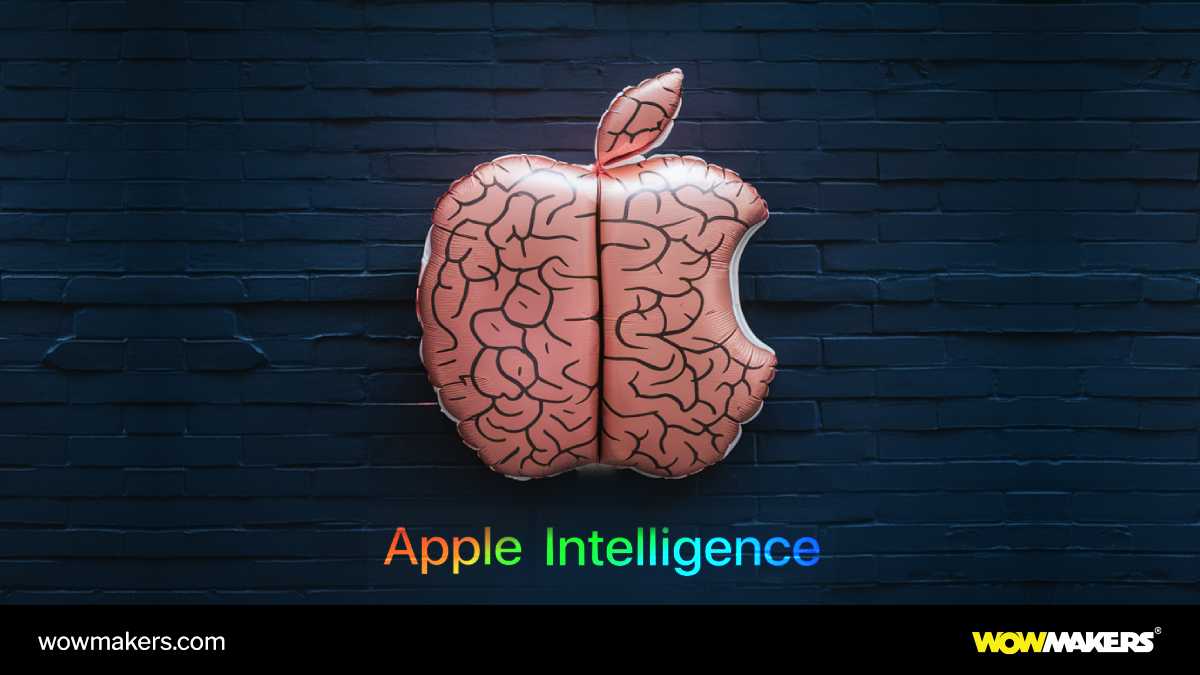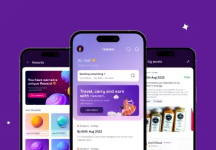Apple’s entry into the generative AI space with Apple Intelligence marks a significant milestone in its history. Announced at WWDC 2024, Apple Intelligence aims to redefine user-device interactions with advanced AI capabilities. This blog explores Apple’s AI strategy, deep integrations, UX enhancements, and the implications for app designers, developers, and product managers.
Apple’s AI Strategy
Apple’s approach to AI is both cautious and comprehensive, designed to integrate seamlessly with its ecosystem while maintaining the company’s strong stance on privacy and user-centric design. At the core of this strategy is Apple Intelligence, a term chosen to differentiate Apple’s AI from the broader and often controversial concept of artificial intelligence. Apple Intelligence focuses on creating user-friendly, privacy-centric AI solutions, leveraging Apple’s own Large Language Model (LLM).
What is Apple Intelligence?
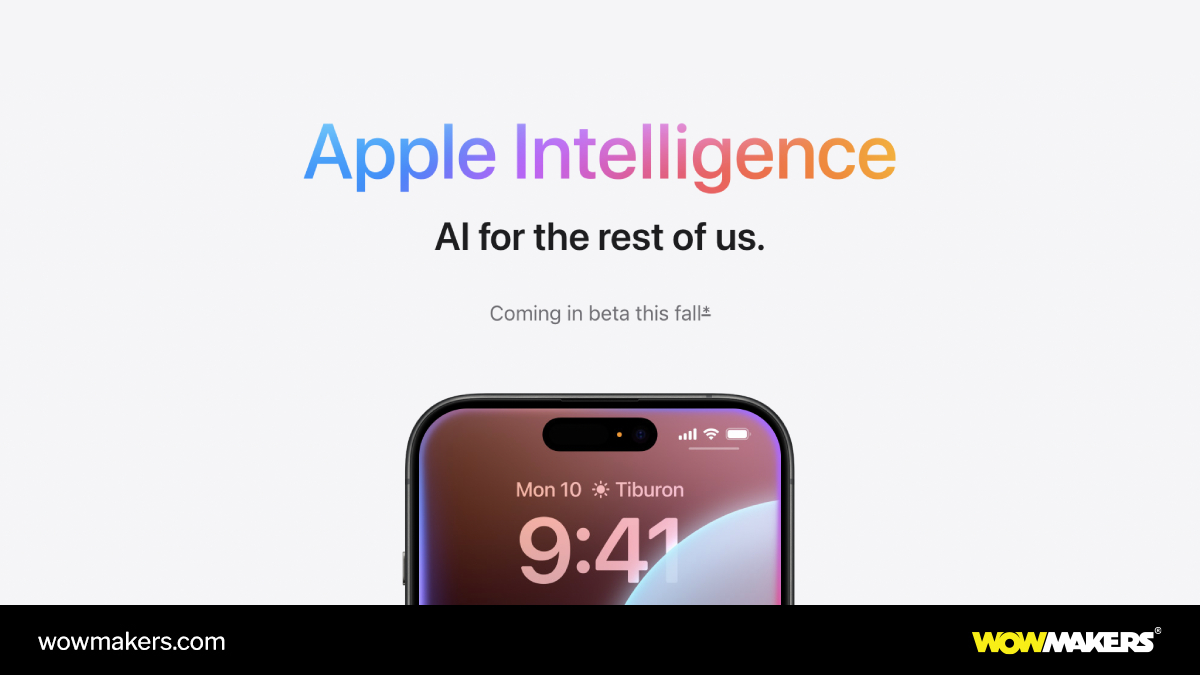
Apple Intelligence is Apple’s suite of generative AI features embedded within iOS 18, iPadOS 18, and macOS Sequoia. Unlike traditional AI, which can often evoke concerns about privacy and data misuse, Apple Intelligence is designed to be “AI for the rest of us,” as emphasized by Tim Cook. This initiative integrates AI capabilities directly into Apple devices, ensuring that user data remains secure and processed on-device whenever possible.
Privacy and On-Device Processing

A cornerstone of Apple Intelligence is its commitment to privacy. Craig Federighi, Apple’s Senior Vice President of Software Engineering, introduced Private Cloud Compute, a technology that ensures even complex AI tasks are handled with the highest level of data security. This approach involves processing simpler AI tasks directly on the device, while more intensive tasks utilize Apple’s secure servers. The data is never stored or accessible by Apple, reinforcing the company’s dedication to user privacy.
Partnership with OpenAI

While Apple’s core AI capabilities are based on its own LLM, the company has also partnered with OpenAI to integrate ChatGPT into iOS, iPadOS, and macOS. This integration allows users to access ChatGPT’s advanced capabilities, including image and document understanding, directly within Apple’s ecosystem. Siri can tap into ChatGPT’s intelligence for complex queries, with user consent for data sharing. ChatGPT is also embedded in Apple’s systemwide Writing Tools, aiding in content generation and image creation.
Privacy protections are built-in, ensuring requests are not stored by OpenAI, and users’ IP addresses are obscured. This partnership underscores Apple’s strategy to leverage the best technologies while refining its own models, launching in beta as a temporary measure. Additionally, Apple remains open to integrating other AI models, including Google Gemini, as confirmed by Craig Federighi.
Deep AI Integrations Across Apple Ecosystem

Apple Intelligence marks a transformative step in integrating AI deeply into the Apple ecosystem, making iPhones, iPads, and Macs more powerful and intuitive than ever before. By embedding advanced AI capabilities directly into the operating systems, Apple aims to enhance user productivity, creativity, and personalization across its devices. These integrations are not just about adding new features; they represent a fundamental shift in how users interact with technology, blending seamless AI-driven enhancements with the familiar, user-friendly Apple interface. This profound integration ensures that AI becomes an invisible but indispensable part of everyday tasks, empowering users to achieve more with less effort.
Writing Tools
Apple’s Writing Tools are designed to improve grammar, readability, and tone across various applications. These tools can adjust the tone of emails or texts to be more professional or friendly, making communication more effective. This feature is available system-wide, ensuring a consistent user experience across all Apple devices.
Image Playground and Genmoji
The Image Playground allows users to generate AI-created images within apps like Messages and Notes. Users can create custom emojis, called Genmoji, by inputting prompts to generate new emoji characters that match the context of their messages. This feature adds a fun and creative element to communication, enhancing the user experience.
Siri’s Generative AI Enhancements
Siri has received a significant upgrade with generative AI capabilities. The new Siri can handle more complex spoken commands, understand context better, and perform a wider range of tasks. This includes generating responses based on user preferences and past interactions, making Siri a more useful and intelligent assistant.
Summarization Features
Apple Intelligence includes summarization features that can condense web articles and group chat conversations, providing users with quick overviews of large amounts of information. This feature is particularly useful for staying updated without having to sift through extensive content manually.
Apple Gets UX Right
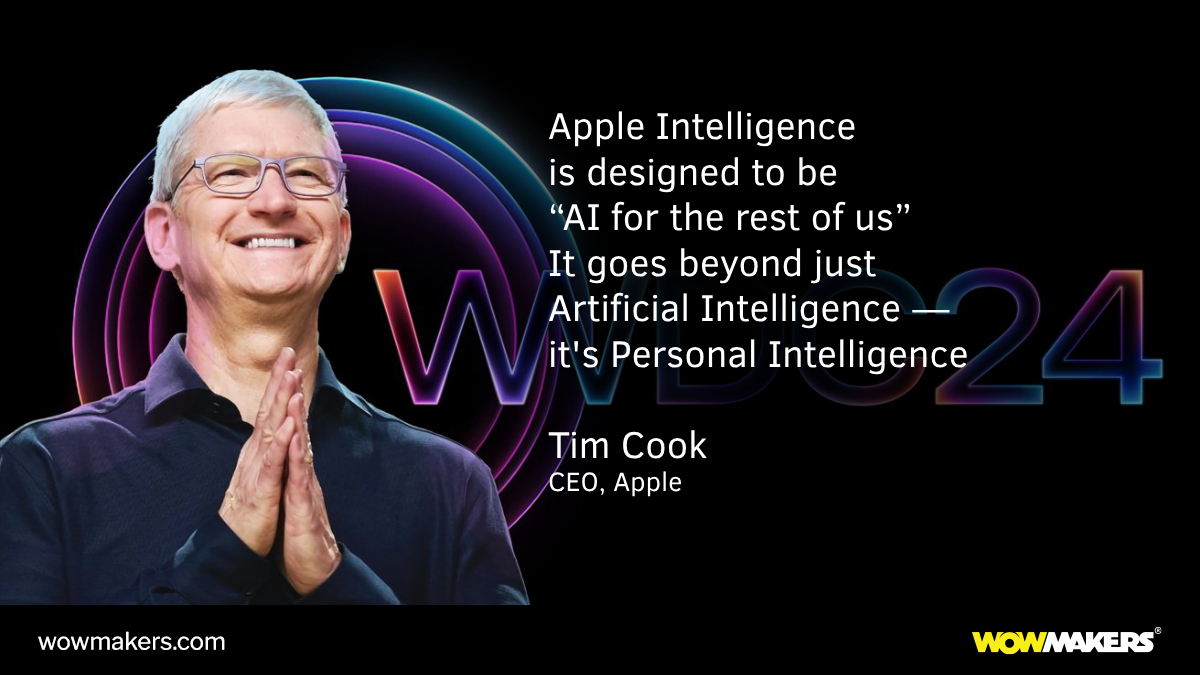
Tim Cook’s vision of “AI for the rest of us” is evident in the thoughtful integration of AI into Apple’s user experience. Apple Intelligence enhances daily tasks, making technology more accessible and user-friendly.
Examples of AI Enhancing User Experience
Math Notes

The Math Notes feature on iPad allows users to visually solve math problems using the Apple Pencil or finger. This tool can convert handwritten equations into typed text and provide solutions, making it an invaluable resource for students and professionals alike.
Enhanced Photos App
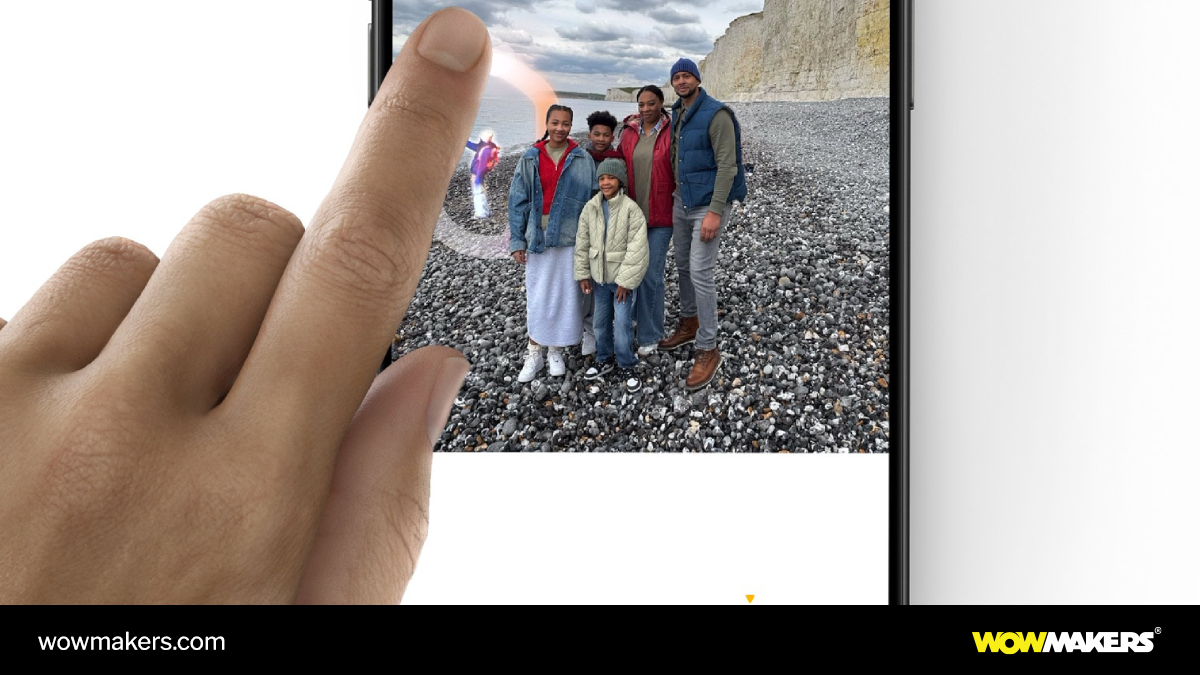
The Photos app has been enhanced with AI capabilities that allow for more sophisticated photo editing and organization. Users can remove unwanted objects from photos, enhance image quality, and group photos based on facial recognition and context.
Personalized AI-Generated Images

In Messages, users can generate personalized images based on the context of their conversations. This feature uses AI to create relevant and visually appealing images, enhancing the communication experience.
Advanced Writing Tools
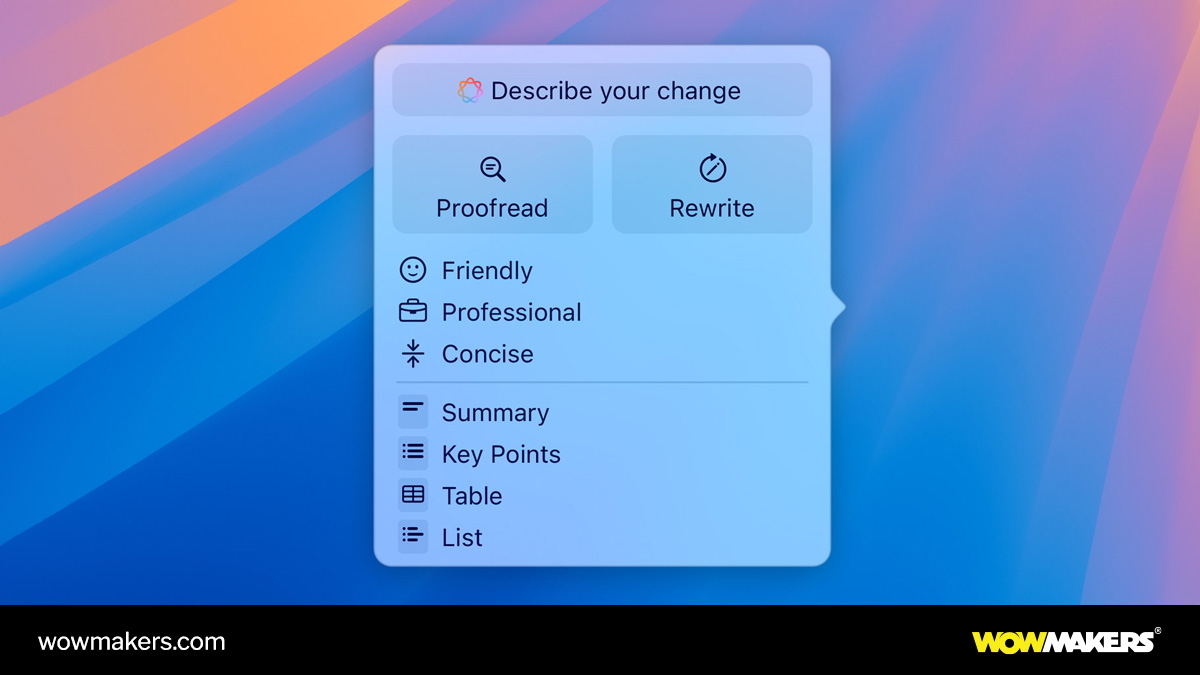
Apple’s advanced writing tools can generate full emails or messages, review written content, and suggest improvements. This feature ensures that communication is clear, professional, and effective.
New Siri with Contextual Awareness

The revamped Siri can handle multi-step commands and understand context, making it a more effective assistant. Users can ask Siri to perform a series of related tasks, and it will execute them seamlessly.
Genmoji: Custom Emoji Creation
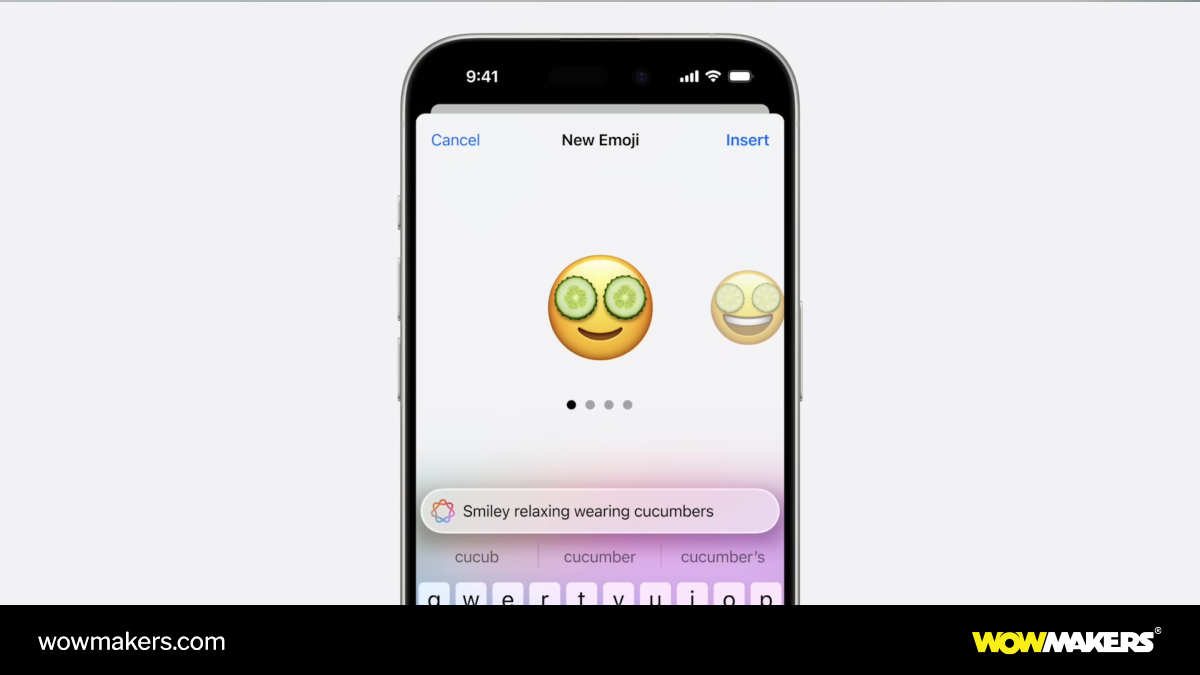
Genmoji allows users to create custom emojis using generative AI. This feature adds a personalized touch to messaging, enabling users to express themselves more creatively.

Embrace Good UX and see your profits skyrocketing.
Talk to a UX expert
Threats: How Apple Intelligence Redefines Competition
While Apple Intelligence offers immense potential for enhancing user experience, it also poses significant challenges to various existing applications by integrating similar functionalities directly into Apple’s ecosystem. These integrations can render certain third-party apps less relevant, leading to decreased usage or even obsolescence.
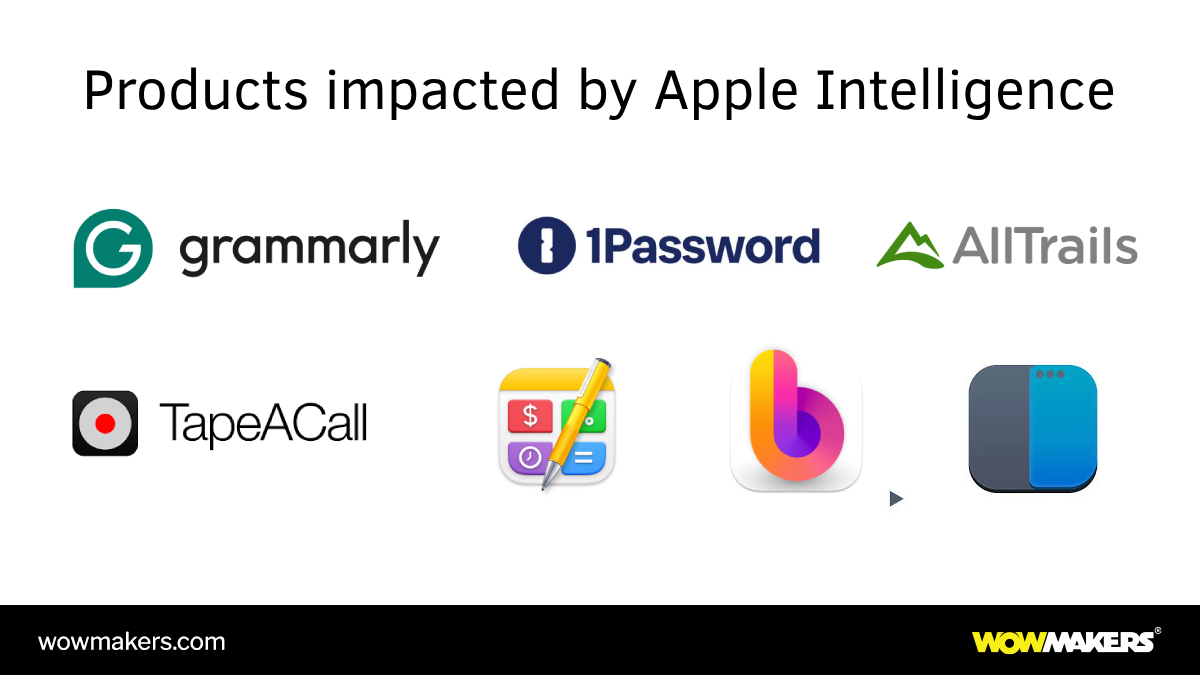
Apps Potentially Impacted by Apple Intelligence
Grammar Apps: Apple Intelligence’s advanced writing tools that proofread, rewrite, and change the tone of text may pose stiff competition to apps like Grammarly.
Password Managers: Apple’s Passwords app, which syncs across all Apple devices and Windows, threatens the relevance of popular password managers like 1Password.
Trail-Finding Apps: Apple Maps now includes features for finding and downloading trails, impacting apps like AllTrails that specialize in this service.
Call Recording Apps: The ability to record and transcribe phone calls directly from the Phone app reduces the need for apps like TapeACall.
iPad Calculators: The Math Notes feature on iPad, which solves math problems written or sketched on the device, challenges the necessity for apps like Soulver.
Audio Transcription Apps: With built-in transcription capabilities, the need for separate audio transcription apps diminishes.
iPhone Mirroring: Bezel and similar apps may become redundant with the introduction of iPhone Mirroring, which allows users to control their iPhone from their Mac.
Emoji Generation Apps: Genmoji, enabling users to describe and generate custom emojis, threatens the market for apps like Newji.
Emoji Generation Apps: Genmoji, enabling users to describe and generate custom emojis, threatens the market for apps like Newji.
Window Management Apps: Native window management features in macOS could reduce the demand for apps like Rectangle and Magnet.
By integrating these capabilities, Apple is not just enhancing user experience but also consolidating functionalities that were previously the domain of specialized third-party apps. This consolidation represents a significant shift in the app ecosystem, prompting developers to innovate and differentiate their offerings further.
What It Means for App Designers, Developers, and Product Managers
The introduction of Apple Intelligence offers transformative opportunities and challenges for app designers, developers, and product managers. This section delves into the profound impact of these advancements, highlighting the potential for innovation, the importance of privacy considerations, and the future landscape of app development.
Opportunities for Integrating AI
Apple Intelligence provides a robust platform for integrating advanced AI features, making user interactions more intuitive and responsive. Leveraging tools like Writing Tools and Image Playground can enhance app functionality, making them more appealing and user-friendly.
Guidelines for Integration:
- Leverage Built-In Capabilities: Utilize Apple’s AI features like Siri’s enhanced capabilities and Image Playground for advanced functionalities without extensive in-house development.
- Focus on Personalization: Implement AI to offer personalized user experiences tailored to individual preferences, enhancing user satisfaction and engagement.
- Utilize AI for Productivity: Integrate AI-driven summarization features to help users manage information overload, making your app indispensable for productivity.
Benefits of Using Apple’s AI Capabilities
Utilizing Apple’s AI ensures cutting-edge technology without extensive in-house development. Apple’s focus on privacy and on-device processing assures data security, a critical concern today.
Directions for Maximizing Benefits:
- Cross-Device Functionality: Ensure your app leverages Apple’s cross-device functionality to provide a seamless experience across iPhone, iPad, and Mac.
- Privacy-Centric Design: Design your app with privacy at its core, leveraging Apple’s on-device processing to keep user data secure.
- User-Centric Features: Develop features that enhance usability and offer tangible benefits, such as improved communication tools or creative image generation.
Enhanced App Functionality and User Experience
The AI capabilities introduced with Apple Intelligence can dramatically enhance app functionality. Advanced writing tools improve grammar and tone, while Image Playground allows creative image generation within messaging apps. These features not only improve usability but also add unique value propositions that attract and retain users. Integrating AI with the SAMR framework offers a structured approach to transformation.
Recommendations for Enhanced Functionality:
- Incorporate Advanced Writing Tools: Use Apple’s writing tools to enhance text-based features in your app, ensuring clear and professional communication.
- Creative Visual Tools: Implement AI-driven image generation features to allow users to create personalized and engaging visual content.
- Context-Aware Assistance: Utilize Siri’s contextual awareness to offer smarter, more relevant assistance within your app.
Future Prospects with Apple’s AI Tools
The future of app development with Apple Intelligence is promising. As Apple refines and expands its AI capabilities, developers will access powerful tools to create innovative applications. The potential for AI-driven features is vast, from improved natural language understanding to advanced image and video processing.
Strategic Planning for the Future:
- Stay Informed: Keep up with Apple’s latest AI developments by participating in developer programs and attending WWDC sessions.
- Invest in Training: Ensure your development team is skilled in the latest AI tools and methodologies to stay competitive.
- Innovate Continuously: Look for new ways to leverage AI to offer unique and valuable features that set your app apart.
Addressing Privacy and Ethical Considerations
Managing privacy and ethical considerations is critical when integrating AI into apps. Apple’s emphasis on privacy and on-device processing sets a high standard. Ensuring responsible and transparent handling of user data is crucial for gaining and maintaining trust.
Best Practices for Privacy:
- Transparent Data Policies: Clearly communicate how user data is collected, used, and stored.
- Minimize Data Collection: Collect only the data necessary for app functionality and ensure it is processed securely.
- User Consent: Obtain explicit user consent for any data sharing, especially when integrating third-party AI models like ChatGPT.
Adapting to a Competitive Landscape
The integration of AI capabilities into Apple’s ecosystem also means that the competitive landscape for app development is evolving. Apps that previously thrived on offering specialized functionalities may find themselves competing with built-in Apple features. This shift necessitates a focus on innovation and differentiation.
Strategies for Staying Competitive:
- Unique Value Propositions: Identify and develop features that differentiate your app from Apple’s native capabilities.
- Enhanced User Support: Offer superior customer support and user engagement to build a loyal user base.
- Community-Driven Features: Leverage user feedback and community-driven content to continuously improve your app.
Preparing for Future Developments
As Apple Intelligence evolves, staying informed about new developments and updates will be crucial for developers and product managers. Participating in Apple’s developer programs, attending WWDC sessions, and engaging with the developer community can provide valuable insights and keep teams ahead of the curve.
Actionable Steps for Preparation:
- Engage with Developer Community: Actively participate in forums, conferences, and developer events to stay updated.
- Continuous Learning: Invest in ongoing education and training for your team to keep up with the latest AI advancements.
- Proactive Innovation: Anticipate future trends and start developing features that leverage upcoming AI capabilities.
The integration of Apple Intelligence into the Apple ecosystem opens up a world of possibilities for app designers, developers, and product managers. By leveraging these AI capabilities, you can create innovative, user-friendly, and secure applications that not only meet but exceed user expectations. Embrace these opportunities, stay ahead of the curve, and contribute to the future of technology with Apple Intelligence.
Challenges and Controversies
Despite its many advantages, the introduction of Apple Intelligence is not without challenges and controversies. Developers and product managers need to consider hardware requirements and privacy implications when integrating Apple Intelligence into their apps. Ensuring that AI features work seamlessly while maintaining user trust is crucial for the success of these new capabilities.
OpenAI Integration Controversy
The integration of OpenAI’s ChatGPT has sparked controversy, particularly concerning user privacy. While Apple assures that data shared with OpenAI will be handled securely and with user consent, concerns remain about the potential for data misuse.
Elon Musk’s Criticism

Elon Musk has expressed significant concerns regarding Apple’s integration of OpenAI’s ChatGPT, describing it as a potential “creepy privacy nightmare.” He worries about the handling and possible misuse of user data, despite Apple’s assurances of secure and consent-based data management.
His concerns highlight the broader implications of AI in consumer technology, emphasizing the need for stringent privacy safeguards and ethical considerations. This debate underscores the challenges Apple faces in balancing innovation with maintaining user trust and privacy standards.
Balancing On-Device Processing and Cloud Integration
Apple faces the challenge of balancing on-device processing with cloud-based AI tasks. While Private Cloud Compute ensures data privacy, managing user data across different processing environments requires robust security measures. Additionally, the hardware requirements for running Apple Intelligence (A17 chip, M1 or later) may pose challenges for users with older devices.
Conclusion
Apple Intelligence represents a significant leap in AI integration, fundamentally transforming user experiences with intuitive, personalized, and efficient capabilities. While the technology is impressive, balancing user privacy with external AI models like ChatGPT remains crucial. Apple’s Private Cloud Compute aims to address these privacy concerns, though reliance on third-party AI providers adds complexity.
For app designers, developers, and product managers, Apple Intelligence offers vast opportunities to create innovative, secure, and user-friendly applications. As AI-driven technology evolves, Apple’s commitment to privacy and user-centric design will play a pivotal role in shaping the future.