Having an effective website is a key part of any business strategy. A well-structured and organized website provides a pleasant user experience and helps drive conversions.
But what does a well-structured website consist of? In this blog, we’ll take a look at the anatomy of a website, exploring the essential components of a successful website design.
Anatomy of a Website: An Introduction
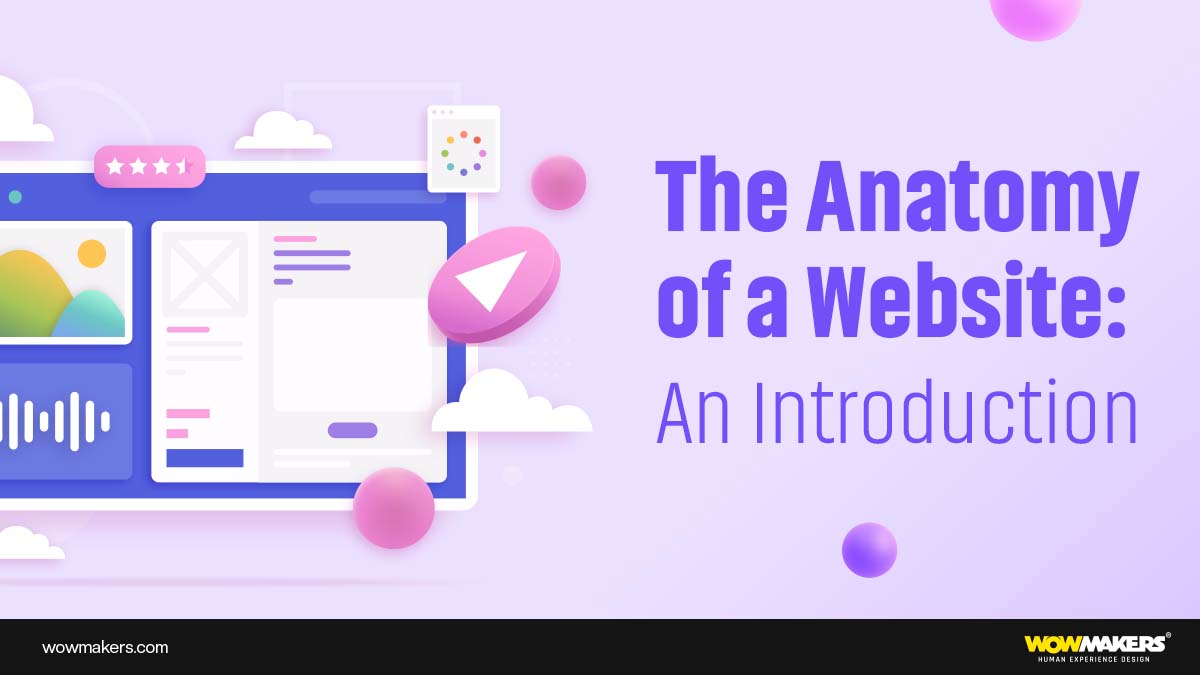
The anatomy of a website is a complex yet fascinating subject.
Websites have transformed from being a simple collection of text, images, and links to become a powerful tool that businesses can use to effectively promote themselves and actively engage with their customers.
At the heart of a website is its structure, which includes elements such as the homepage, header, navigation, content, and footer. This structure helps users understand the website’s purpose and how to find what they are looking for.
Design is also essential to any website. It should be aesthetically pleasing and organized in a way that makes it easy to read and navigate.
Choose colors, fonts, and images carefully to convey the right message and brand identity.
Content is another major component of a website. It should be informative, up-to-date, and engaging to draw in visitors.
To enhance search engine visibility, it is important to optimize the content, making it easily discoverable.
Additionally, they must be optimized for all devices, providing a positive user experience across desktop computers and mobile devices.
Decoding the Anatomy of a Website
The anatomy of a website is an important aspect to consider when creating a website, and it is essential to have a strong foundation in order to create a successful website that successfully delivers your message and brand.
These are the primary components of a website’s anatomy:
#1) Schemas: The Foundation of a Website
The first piece of the anatomy of a website is the schema. Schemas serve as the foundation for a website, detailing the organization and structure of the content.
It is the roadmap for the user and helps them identify what is important, how to navigate the website, and how to access the content they are looking for.
#2) Structural Markup of a Website: Connecting the Pieces
The language used to connect the pieces of a website and make them work together is called structural markup. It encompasses HTML, CSS, and JavaScript, which create the structure and styling of a website. HTML structures the content, CSS styles the website, and JavaScript adds user interaction.
#3) Components and Scripting: Making a Website Dynamic
Components and scripting make a website dynamic by allowing the user to interact with the content and create a personalized experience. This includes interactive elements like forms, buttons, and menus, as well as scripting languages like PHP and AJAX, which are used to create dynamic functions and features.
#4) The Web Browser: The Bridge Between the User and the Website
The web browser is the bridge between the user and the website. It is the medium through which the user interacts with the website, and it is how the website is displayed to the user.
Different browsers support different technologies, so it is important to make sure that the website is optimized for the most popular browsers.
#5) Content – The Heart of a Website
Content is the heart of a website. It is the information that is presented to the user, and it is the main focus of the website. Content can include text, images, audio, video, and more.
It is important to make sure that the content is organized and structured in a way that is easy to understand and navigate.
#6) Information Architecture: Connecting the Content
Information architecture is the way that the content of a website is organized and structured. It is the way that the user finds information and navigates through the website.
A well-designed information architecture makes it easy for the user to find what they are looking for and understand the purpose of the website.
#7 ) Visual and Web Design: Bringing the Website to Life
Visuals and web design are used to bring the website to life. This includes the layout of the pages, the colors, the fonts, and the images. Visual and web design are used to create an engaging and easy-to-use experience for the user.
In the anatomy of a website, you will find the intricate pieces that make up the user journey, the backbone of the web, and the structure that holds it all together.
The Important Elements/Basic Parts for a Anatomy of a Website
Website design is the process of creating and structuring the content and visual elements of a website. It’s the combination of all the elements that make up a website, including the layout, navigation, images, and text, that creates an effective and engaging website.
The success of a website largely depends on how well it is designed and how effectively it is managed. Having the right elements in place is essential for a website to be high-performing.
A well-designed website should be able to attract visitors and keep them engaged, which in turn can generate more traffic and leads. The most important elements of a high-performing website are:
-
Header
The header is the first thing people see when they visit the site. It typically contains the site’s logo and navigation menu, allowing visitors to find the information they’re looking for quickly and easily. It should also include a search bar, which helps visitors find specific content quickly.
-
Hero Area
The hero area is the prominent area at the top of the page. It usually contains an image or video that conveys the website’s message and encourages visitors to take action. It should also contain a call-to-action (CTA) button, which encourages visitors to take a specific action, such as signing up for an email list or buying a product.
-
Body
The body is the main area where content is placed. This is where visitors will find information about the company, products, services, and more.
It’s important to ensure that the content is organized in a way that’s easy to navigate and understand.
Content is an important part of any website and can include images, videos, and text. Images and videos should be used to engage visitors, while text should be used to provide more information about your website and products or services.
-
Menu
It serves as a navigation tool that allows users to easily explore a website. It is placed in a visible, easily accessible place on the page, such as the header or a drop-down panel.
On mobile devices, designers often use a hamburger button, which will toggle the menu and the display on the screen.
The menu should contain the most important categories, such as the home page, about page, contact page, products page, etc.
It should also contain links to any other pages that are necessary for the user to find and access. The menu should be easy to use and understand so that users can quickly find what they are looking for.
-
Buttons
Buttons are another important element of a website. They should be used to draw visitors’ attention and encourage them to take action. Buttons should be placed in prominent areas of the website and be easy to find and understand.
The call-to-action (CTA) is an important element of a successful website. It should be placed in prominent areas throughout the website and be used to encourage visitors to take specific action.
-
Navigation Bar
The navigation bar is one of the most important elements of a website. It’s often the first thing people will see when they visit your website, and it should be designed to be intuitive and easy to use.
The navigation bar should include a list of all the pages on your website and should be organized in a way that makes it easy to find what the visitor is looking for.
-
Sidebar
The sidebar is usually placed on the right-hand side of the page and contains additional information, such as related posts, recent posts, and more.
It should also have contact information so that people can quickly and easily get in touch with the company.
-
Internal Links
Internal links are links on your website that link to other pages on your website. They’re important for helping visitors navigate your website, as well as for improving your website’s search engine optimization.
-
Forms
Forms are an essential element of any website, providing a simple and convenient way for visitors to interact with the site.
Websites use forms to capture contact information, register for an event, or even purchase products and services.
Website owners design forms to be easy to use for both visitors and themselves, and they customize it to meet various needs.
Forms enable website owners to collect a wide range of data from visitors, which they can then use to create targeted marketing campaigns, analyze customer behavior, and improve the overall user experience.
-
Slider
Sliders provide an efficient way to showcase dynamic content. It allows users to quickly and easily view multiple content pieces in a slideshow format, making it easy to stay up-to-date on the latest promotions, products, and information.
Sliders are also highly customizable, allowing you to design them to fit your website’s look and feel.
They can be used to feature promotional images, videos, text, and other content, allowing you to effectively engage with your audience and drive conversions.
-
Favicon
A favicon helps to give it a recognizable identity. Favicons are typically designed to be a simplified version of a brand’s logo, easily recognizable at a glance, and displayed in the browser’s address bar, bookmarks bar, and tabs.
They help make a website stand out among the competition and enable quick identification of a site when multiple tabs are open. Favicons are also important for branding as they can help to reinforce a website’s identity.
-
Breadcrumbs
Breadcrumbs are a useful feature of websites that help users understand the site’s structure and navigation. They are typically situated at the top of a page and provide a visual path of links leading back to the homepage.
Breadcrumbs are especially useful for large websites with many pages, as they help users easily find their way around.
Not only do they make navigation easier, but they also provide a sense of context for the user, allowing them to understand where they are on the website.
Breadcrumbs increase website usability and should be included on all websites for the best user experience.
-
Hover State
Hover state is an important feature that adds interactivity and allows users to quickly interact with elements on the page.
When a user hovers their cursor over a certain element, it is highlighted with an animation, often a subtle fade-in or fade-out effect or a slight enlargement.
This state informs users that they can take action on the element, such as clicking, or that the element is interactive. Hover states are helpful for users, as they make navigating the website easier.
-
Hyperlinks
Hyperlinks are an integral part of websites, allowing users to quickly and easily navigate between different pages.
They are clickable text or images that direct users to a different web page or section on the same website or to an external website.
Hyperlinks provide the foundation for a website’s structure, making it possible for users to find the information they are looking for.
They create a more dynamic and interactive experience for the visitor, allowing them to explore the content in more detail. Hyperlinks can be found in a variety of locations, such as the main navigation, sidebar, footer, and body content.
-
Footer
The footer is placed at the bottom of the page and contains important information, such as contact information, links to other pages, and more.
It should also include social media links, allowing visitors to follow the company on social media. Social proof is a great way to build trust with visitors.
It includes customer reviews, social media posts, etc. that show visitors that your website is legitimate and trustworthy.
Understanding the main elements of a website is essential to creating a successful website. From headers and bodies to footers and sidebars, each element plays an important role in creating an engaging, user-friendly website.
What is Information Architecture in the Anatomy of a Website?
- The discipline of arranging and organizing information inside a system or website is known as information architecture (IA).
- It focuses on developing a clear and understandable framework for information to make it easier to navigate and comprehend.
- IA requires classifying and arranging relevant data into sensible categories and hierarchies.
- By creating menus, connections, and paths for people to follow, IA establishes how they will navigate through the material.
- IA involves choosing vocabulary and labels that accurately portray the information.
- It takes into account the application and improvement of search functionality.
- By lining up with users’ expectations and mental models, IA plays a significant part in fostering a great user experience.
- It must allow for the long-term expansion and scalability of information.
- Information structure consistency across platforms and channels is crucial.
- IA enhances discoverability, navigation, and comprehension, which enhances user experience and information access.
Tips for Building a Successful Website
Having a website is not enough to stand out from the competition. Here are some tips to make your website more user-friendly and easier for customers to find:
- Ensure your website is mobile-friendly and responsive.
- Design a clear navigation system for users.
- Keep pages tidy and uncluttered.
- Prioritize site speed and performance.
- Make sure your website is secure with an SSL certificate.
- Include clear call-to-actions on each page.
- Utilize social media to increase brand awareness and drive traffic to your website.
- Tailor the website copy according to customer needs.
- Integrate search engine optimization (SEO) techniques into design and content.
- Regularly update your websites with fresh content.
- Include clear contact information on the page.
Key Takeaways
In conclusion, having a well-structured website is essential for any business. Understanding a website’s anatomy ensures effectiveness and a positive user experience.
Key components include a strong foundation, an organized structure, dynamic elements, a user-friendly browser, understandable content, intuitive architecture, and a cohesive design.





